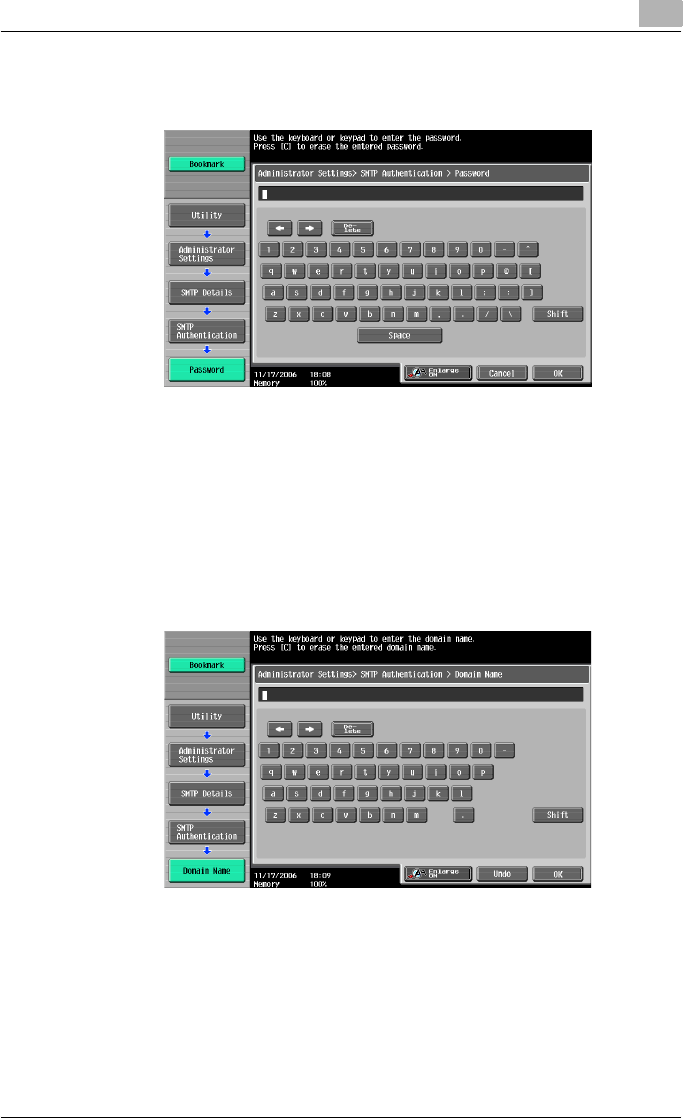
Network Settings
4
C550 4-83
5 Touch [Password] in the SMTP Authentication screen.
The Password screen appears.
6 Type in the password (15 characters or less).
7 Touch [OK].
The password is specified, and the SMTP Authentication screen ap-
pears again.
8 Touch [Domain Name] in the SMTP Authentication screen.
The Domain Name screen appears.
9 Type in the domain name (255 characters or less).
10 Touch [OK].
The domain name is specified, and the SMTP Authentication screen
appears again.
11 Touch [Close].


















