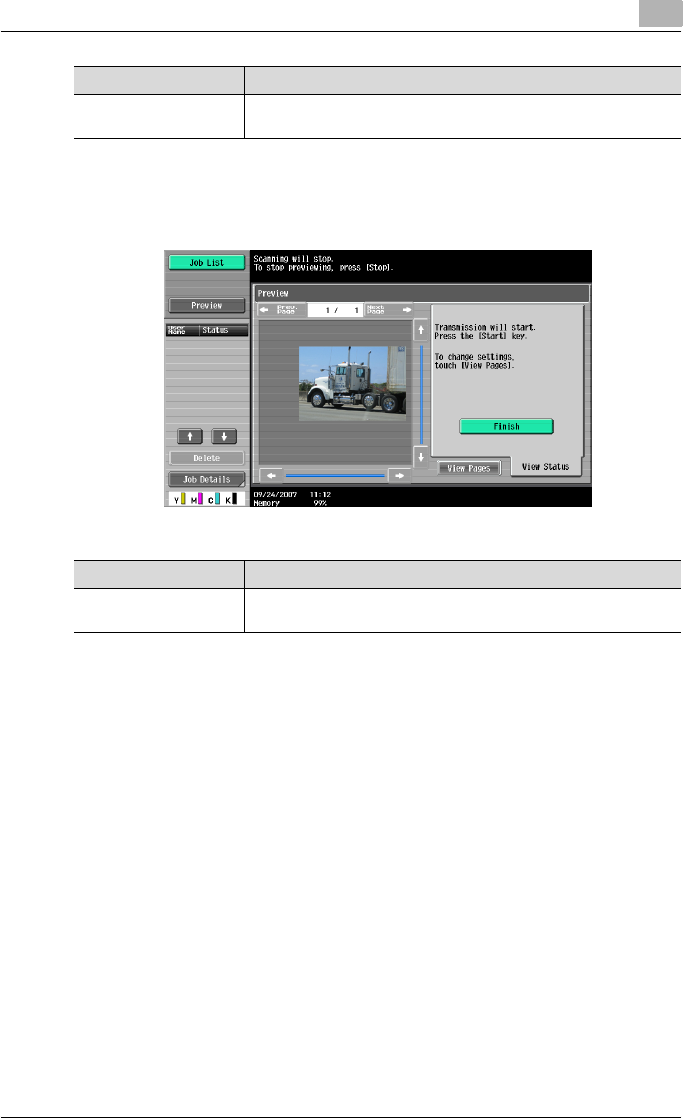
Scanning
2
C550 2-20
Preview - View Status
Select whether or not to continue scanning.
Sending after previewing
The following procedure describes the operations performed after a destina-
tion is specified with a Scan/Fax program, from the address book, or by di-
rectly entering the address, and the document is positioned. For details on
specifying destinations, refer to the descriptions starting with “Using Scan/
Fax programs” on page 2-23.
1 Position the document to be scanned.
2 Press the [Proof Copy] key.
3 Select the document orientation.
Application - Center
Erase
When [Center Erase] appears and is able to be selected, Center
Erase can be specified.
Parameter Description
Item Description
[Finish] To continue scanning after the currently displayed original, make
sure that [Finish] is not selected.


















