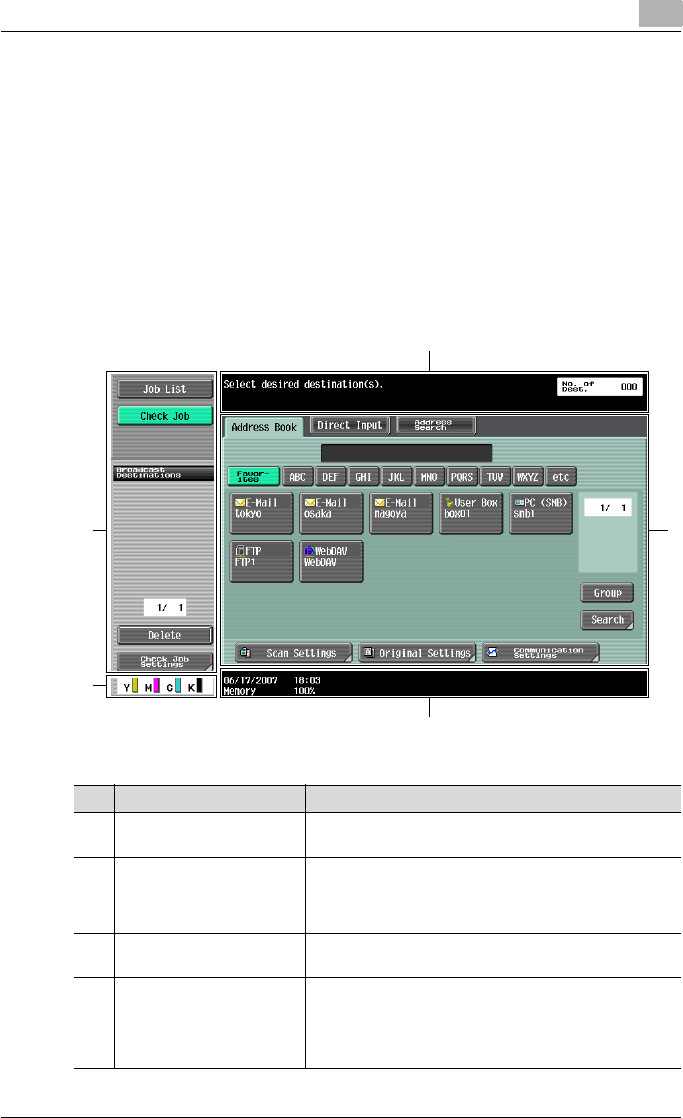
Scanning
2
C550 2-5
2.2 Fax/Scan mode screen
First display the Fax/Scan mode screen in order to perform scan operations.
When the machine is ready to begin making copies after being turned on, the
Basic screen appears.
Press the [Fax/Scan] key to display the Fax/Scan mode screen.
To activate a function or to select a setting, lightly touch the desired button
in the touch panel.
Screen layout
1
2
3
4
5
No. Part name Description
1 Message display area Displays the status of the machine and details on opera-
tions.
2 Functions/settings display
area
Displays softkeys to select functions. This area is for spec-
ifying the settings of various functions. Touch softkeys to
display the corresponding screen for specifying the set-
tings.
3 Icon display area Displays icons indicating the status of jobs and the ma-
chine.
4 Left pane The softkeys, such as [Job List] showing the jobs being
processed or to be processed, and [Check Job] showing
the result of the specified settings, appear in this area.
For details on the left pane, refer to “Display and operation
of the left panel” on page 2-8.


















