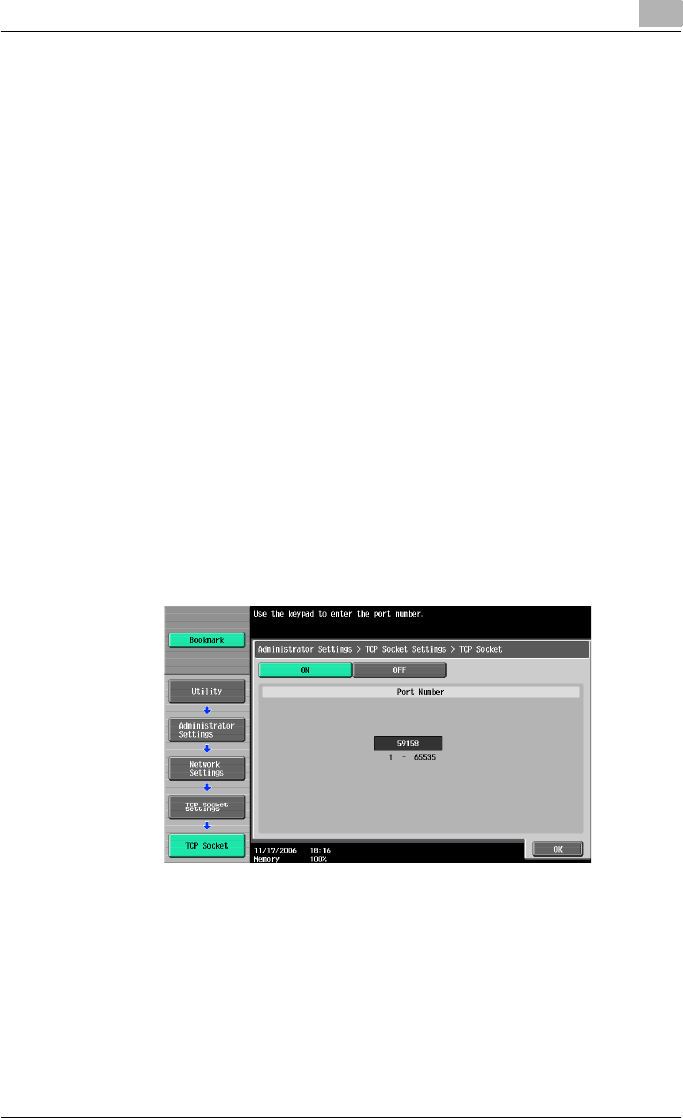
Network Settings
4
C550 4-110
!
Detail
If a certificate is enabled with this machine, settings such as the port
number used with SSL/TLS can be specified. Specify the appropriate
settings for SSL communication.
If external server authentication is specified, “Use SSL/TLS” automatical-
ly changes to “ON”. To enable authentication, turn the machine off, then
on again after specifying the external server authentication settings.
1 Touch [5 Network Setting] in the Administrator Settings screen.
– For details on displaying the Administrator Settings screen, refer to
“Displaying the Administrator Settings screen” on page 3-7.
2 Touch [Fwd.→] in the Network Settings screen, and then touch [1 TCP
Socket Settings].
3 Touch [1 TCP Socket].
The TCP Socket screen appears.
4 To use TCP socket, touch [ON], and then specify the desired settings.
– When SSL settings are not specified


















