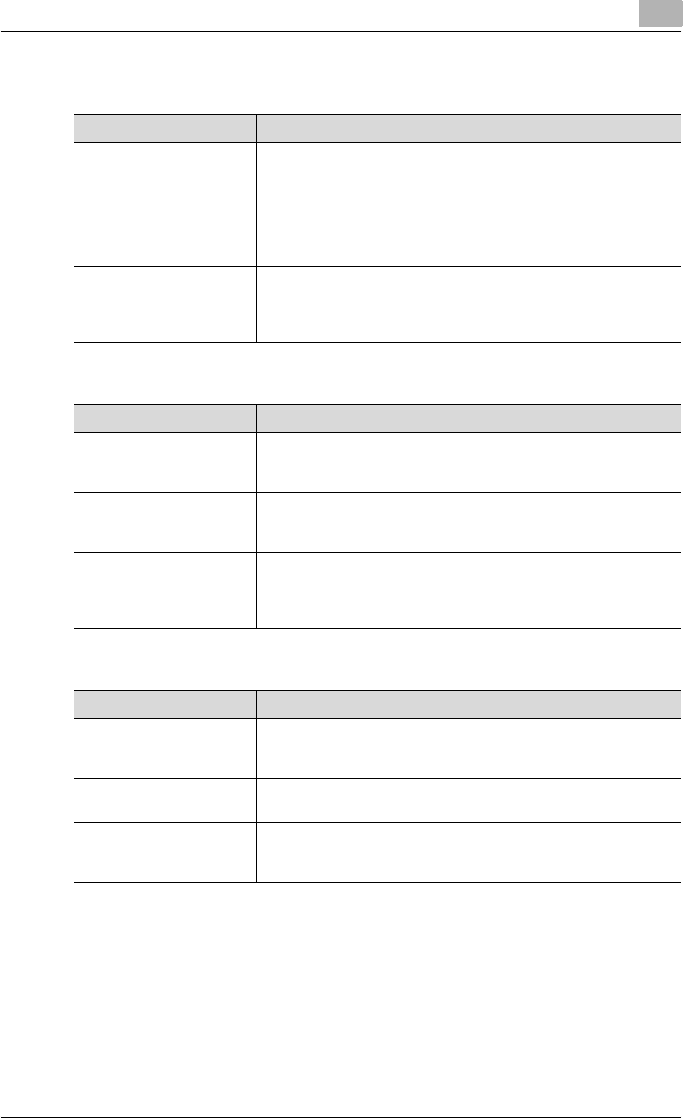
Network Settings
4
C550 4-75
E-Mail TX (SMTP) screen 4/5
E-Mail TX (SMTP) screen 5/5
SMTP Detail screen (displayed by touching [Detail Setting])
!
Detail
If the POP and SMTP servers are different, the POP server must notify the
SMTP server when the POP server is logged on to. Therefore, if the time
specified for “POP Before SMTP Time” is too short, it may not be possi-
ble to send e-mail.
Parameter Description
Connection Timeout If transmission stops while an e-mail message is being sent to the
SMTP server, the e-mail transmission operation is automatically
aborted after a specified length of time has passed. Specify the
length of time from the point when the transmission stops to the
point when the transmission operation is to be aborted. To change
the setting, touch [+] or [−] to specify the setting (in 30-second in-
crements). (Range: 30 to 300 seconds)
Server Capacity Specify the maximum capacity that the SMTP server can receive
per e-mail message. To change the setting, press the [C] (clear)
key, and then use the keypad to type in the desired setting. (Range:
1 to 100 Mbyte) To apply no limit, touch [No Limit].
Parameter Description
SSL Setting In order to apply SSL/TLS encryption to communications between
this machine and the SMTP server, select “SMTP over SSL” or
“Start TLS”.
Port No. Specify the port number if “Start TLS” was selected. To change the
setting, touch [Input], press the [C] (clear) key, and then use the
keypad to type in the desired port number. (Range: 1 to 65535)
Port Number
(SSL)
Specify the port number used with SSL communications if “SMTP
over SSL” was selected. To change the setting, touch [Input],
press the [C] (clear) key, and then use the keypad to type in the de-
sired port number. (Range: 1 to 65535)
Parameter Description
SMTP Authentication Select whether or not SMTP authentication is used. Touching [ON]
displays a screen for entering SMTP authentication information.
For details, refer to “SMTP Authentication” on page 4-81.
POP Before SMTP Au-
thentication
Select whether or not POP Before SMTP authentication is used.
POP Before SMTP Time Specify when POP Before SMTP authentication is used. To
change the setting, press the [C] (clear) key, and then use the key-
pad to type in the desired setting. (Range: 0 to 60 seconds)


















