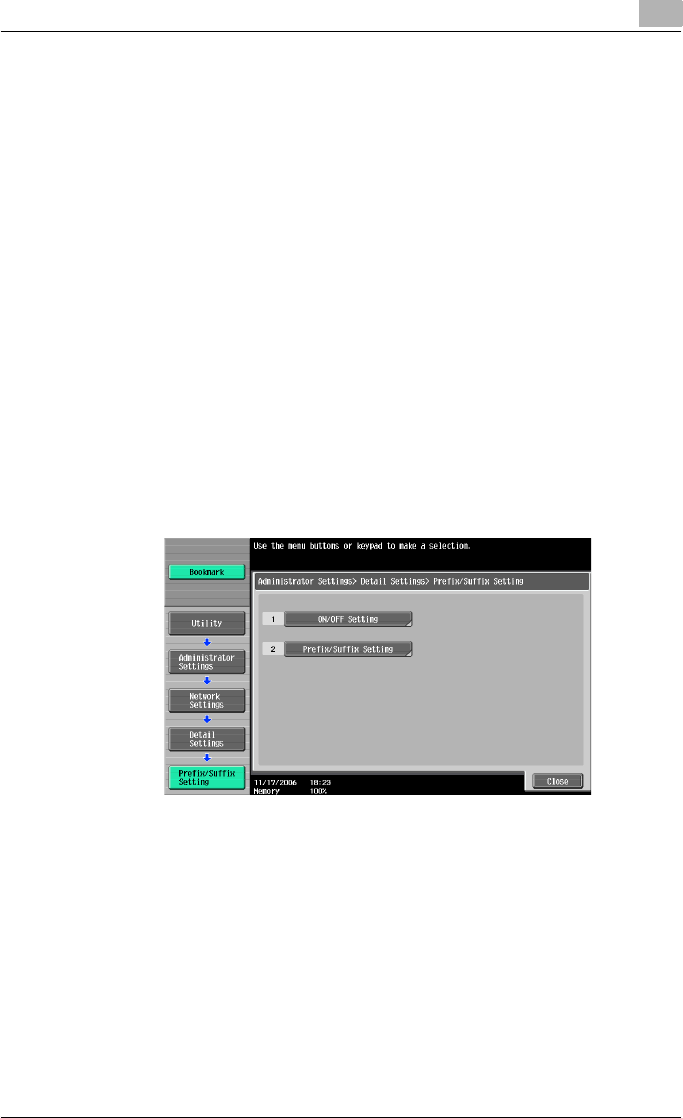
Network Settings
4
C550 4-142
4.26 Prefix/Suffix Setting
Registered characters can be added when an e-mail address is being en-
tered for e-mail transmissions. This eliminates the trouble of typing in text
that is frequently entered, such as domain names.
ON/OFF Setting
Select whether or not the prefix/suffix function is used.
1 Touch [5 Network Setting] in the Administrator Settings screen.
– For details on displaying the Administrator Settings screen, refer to
“Displaying the Administrator Settings screen” on page 3-7.
2 Touch [Fwd.→] in the Network Settings screen, and then touch [5 De-
tail Settings].
3 Touch [8 Prefix/Suffix Settings].
The Prefix/Suffix Setting screen appears.
4 Touch [1 ON/OFF Setting].


















