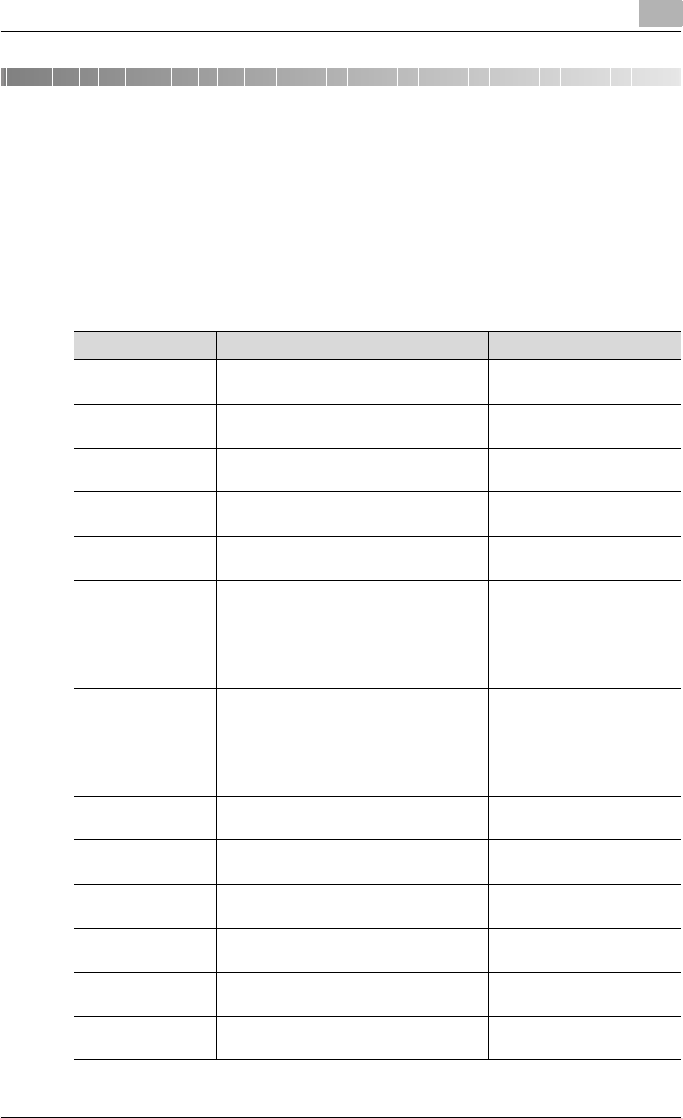
Network Settings
4
C550 4-2
4 Network Settings
4.1 Available Network Settings parameters
The Network Settings parameters are specified from the Administrator Set-
tings screen. For details on displaying the Administrator Settings screen, re-
fer to “Displaying the Administrator Settings screen” on page 3-7.
The following parameters are available from the Network Settings screen.
Parameter Description Page reference
TCP/IP Settings Specify the address and host settings on
the network.
“TCP/IP Settings” on
page 4-17
NetWare Settings Specify settings for printing using Net-
Ware.
“NetWare Settings” on
page 4-39
http Server Settings Specify the http server settings. “http Server Settings” on
page 4-46
FTP Settings Specify settings for performing FTP
transmissions.
“FTP Settings” on page 4-53
SMB Settings Specify settings for the SMB client, print-
ing and WINS.
“SMB Settings” on
page 4-57
LDAP Settings Specify the server to be connected to
when using an LDAP server.
“LDAP Settings” on
page 4-64
“Setting Up LDAP” on
page 4-65
“Default Search Settings” on
page 4-72
E-Mail Settings Specify settings for sending and receiving
e-mail.
“E-Mail TX (SMTP)” on
page 4-74
“E-Mail RX (POP)” on
page 4-85
“S/MIME Communication
Settings” on page 4-91
SNMP Settings Specify the settings for using SNMP. “SNMP Settings” on
page 4-96
AppleTalk Settings Specify the settings for using AppleTalk. “AppleTalk Settings” on
page 4-107
Bonjour Settings Specify the settings for using Bonjour. “Bonjour Settings” on
page 4-108
TCP Socket Set-
tings
Specify the settings for using TCP socket. “TCP Socket Settings” on
page 4-109
WebDAV Client Set-
tings
Specify the machine settings for sending
WebDAV transmissions.
“WebDAV Client Settings”
on page 4-113
WebDAV Server
Settings
Specify the settings necessary to use this
machine as a WebDAV server.
“WebDAV Server Settings”
on page 4-116


















