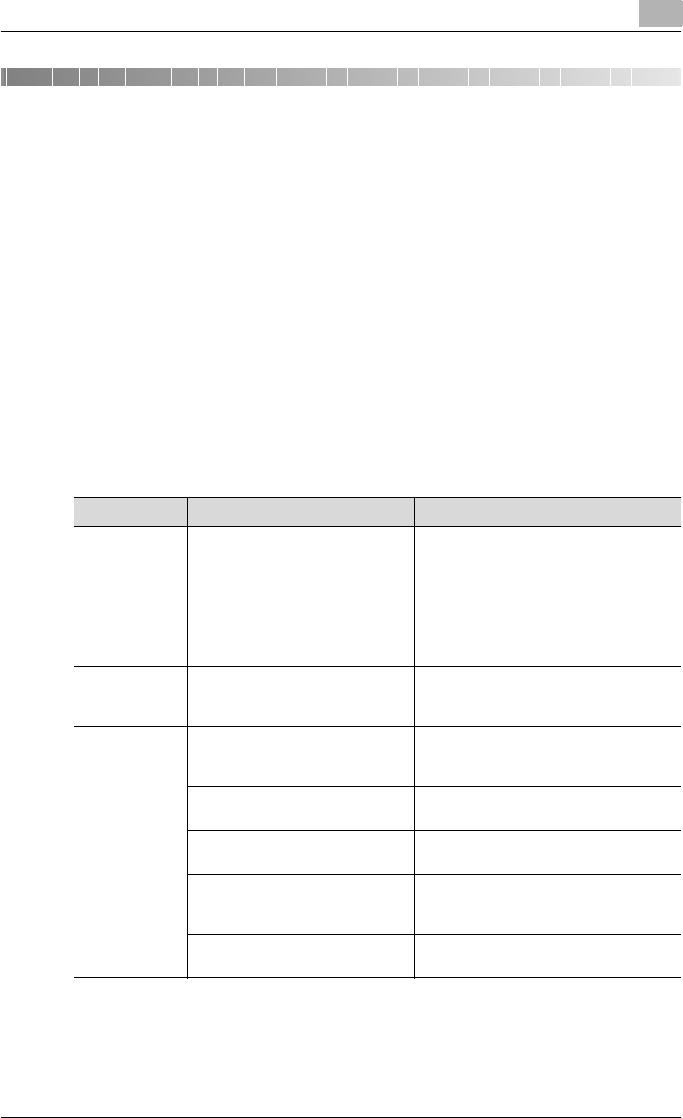
Specifying Utility mode parameters
3
C550 3-2
3 Specifying Utility mode parameters
3.1 Settings that can be specified from Utility mode
Various basic settings and advanced parameters for using this machine can
be set from the Utility mode. This chapter describes the procedures for set-
ting the Utility mode parameters for scanning functions and the screens.
!
Detail
For details on specifying network settings, refer to “Network Settings” on
page 4-2.
Utility mode parameters
The following Utility mode parameters are described in this manual.
Parameter Description Page reference
One-Touch
Destination/
User Box Reg-
istration
Specify settings for scan destina-
tions. Destinations can be regis-
tered as programs, groups or in
the address book.
“Registering an address book destina-
tion” on page 3-10
“Registering a group destination” on
page 3-32
“Specifying e-mail settings” on
page 3-35
“Limiting Access to Destinations” on
page 3-39
User Settings Specify default settings for the
Fax/Scan mode screen and set-
tings for saving data.
“Custom Display Settings” on page 3-43
“Scan/Fax Settings” on page 3-49
Administrator
Settings
Specify the settings that are reset
after the transmission is complet-
ed.
“Reset Data After Job” on page 3-57
Register header/footer settings. “Registering headers/footers” on
page 3-59
The registered destinations, titles
and text can be printed as lists.
“Printing registered destination lists” on
page 3-66
Specify the basic settings in order
to use the machine on the net-
work.
For details, refer to “Network Settings”
on page 4-2.
Specify the necessary system
connection settings.
“Open API Settings” on page 3-73


















