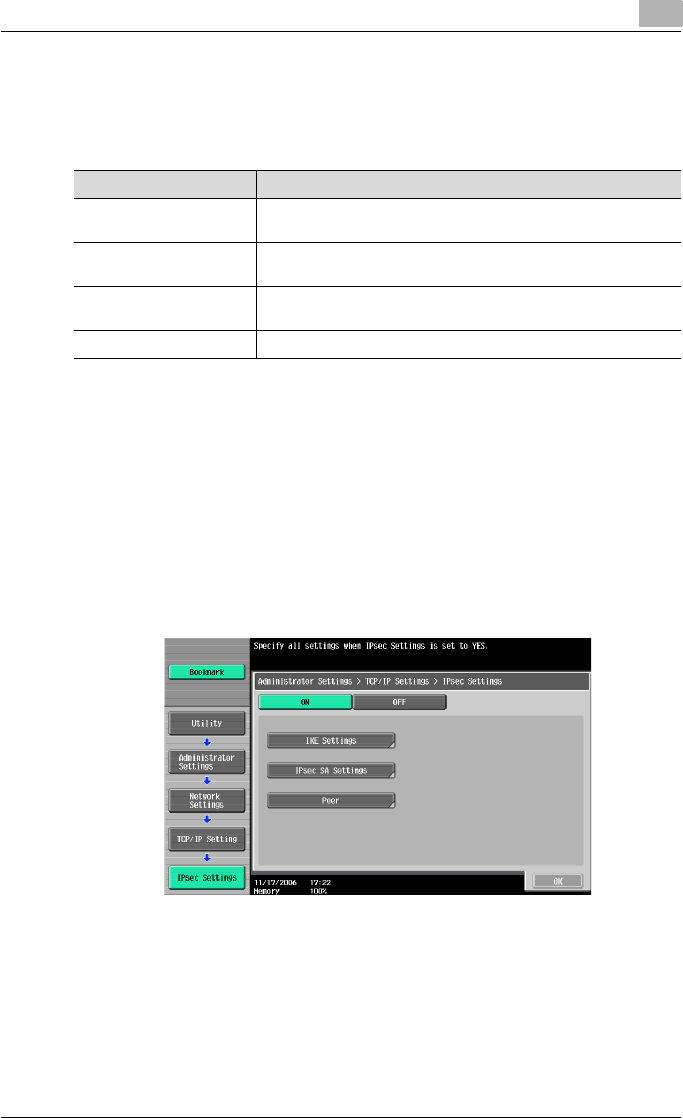
Network Settings
4
C550 4-32
IKE Settings (IPsec Settings)
Specify the settings for the IKE protocol used during IPsec communication.
Settings can be specified for the following.
!
Detail
Different combinations of the encryption algorithm and authentication al-
gorithm settings for IPsec communication can be saved in four groups.
0 In order to apply the IPsec settings, settings must be specified for “IKE
Settings”, “IPsec SA Settings” and “Peer”.
1 Touch [IPsec Settings] in the TCP/IP Settings screen.
2 To specify settings, touch [ON], and then touch [IKE Settings].
IKE Settings screen 1/2 appears.
Parameter Description
Encryption Algorithm Select the encryption algorithm to be used when creating control
tunnels.
Authentication Algorithm Select the authentication algorithm to be used when creating con-
trol tunnels.
Key Validity Period Specify the length of time that the key is valid after being generated
when creating control tunnels.
Diffie-Hellman Group Select the Diffie-Hellman group.


















