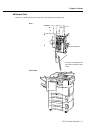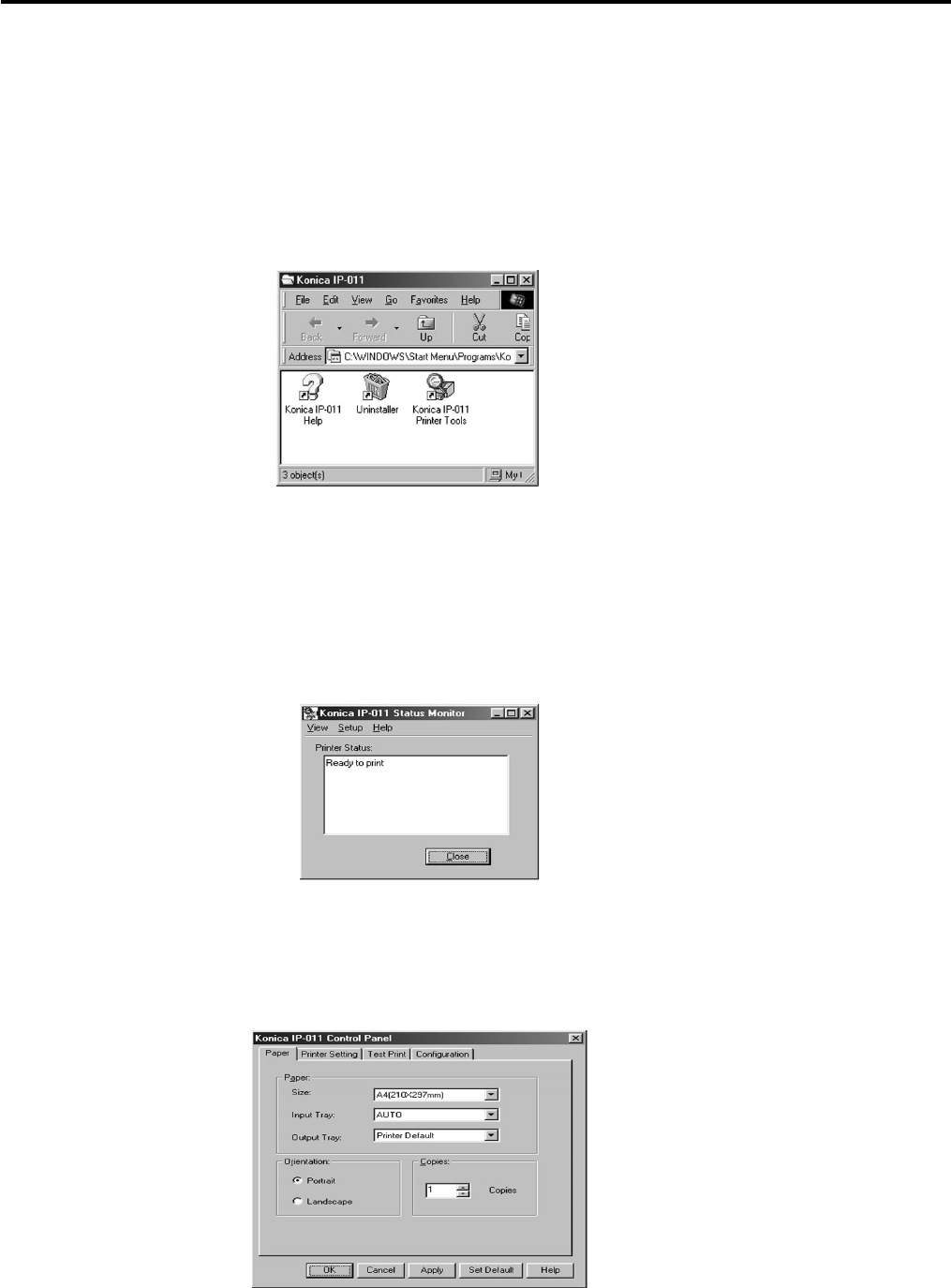
Chapter 1 Outline
1-8 IP-011 Printer Controller
■ About the Printer Tools
● About the Printer Tools
When you install printer driver with “setup.exe” held in the CD-ROM to the computer connected to the system of
Konica 7020 series and IP-011, you can select simultaneous installation of the Printer Tools. The Printer Tools is
the generic name of two programs, “Status Monitor” and “Control Panel.” The Printer Tools enable you to monitor
the printer status from computers and to perform printer settings. Refer to “5 Status Monitor and Control Panel”
(5-1 page) for details of the Printer Tools.
● About the Status Monitor
If you set the Status Monitor to automatically start up at the time of installing the Printer Tools, when computers
connected to the 7020 series + IP-011 system are started up, the Status Monitor which is a program to monitor
the printer status automatically starts up. Refer to “2 Setup” (2-1 page) for installation of the printer driver. Refer to
“5 Status Monitor and Control Panel ” (5-1 page) for details of the Status Monitor.
● About the Control Panel
When [Printer Setting] on the [setup] menu of the Status Monitor is selected by clicking it, the Control Panel which
is a program to perform printer settings starts up. Refer to “5 Status Monitor and Control Panel” (5-1 page) for
details of Control Panel.