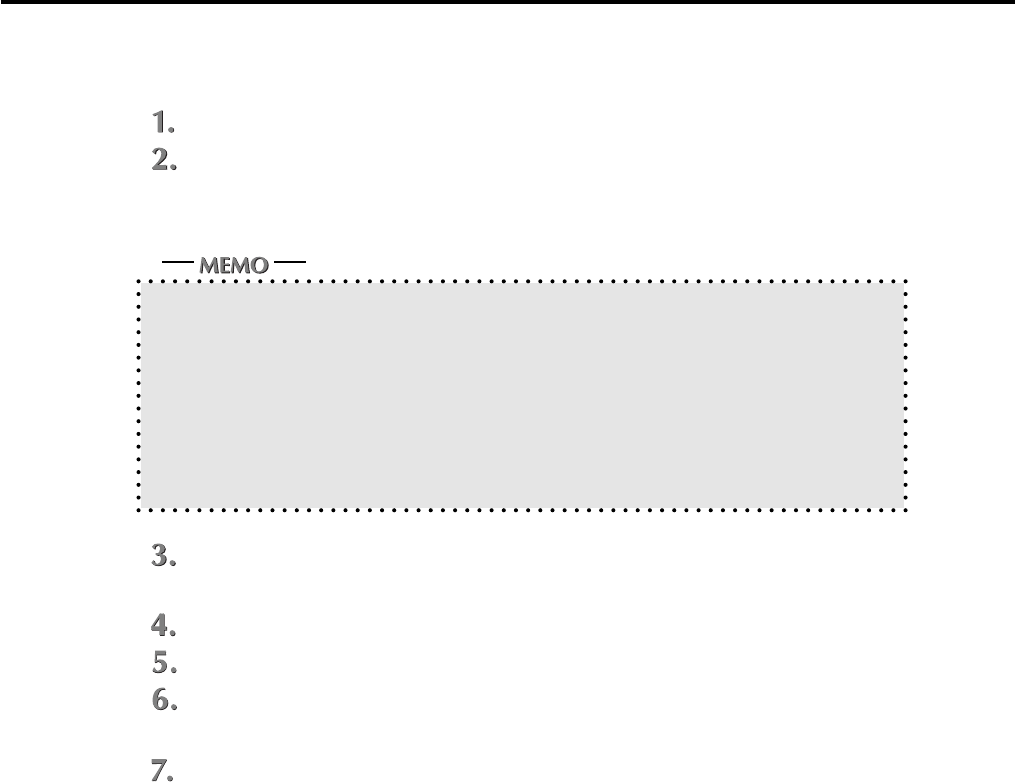
Chapter 2 Setup
2-10 IP-011 Printer Controller
● Uninstallation of the Printer Driver
When any Windows applications are active, quit all of them.
.
Click the [Start] button of the task bar. Select [Settings] of the Start menu and click the
[Control Panel] of the sub menu.
The [Control Panel] window will open.
Opening from [My Computer]
You can open the [Control Panel] window by double-clicking the [Control Panel] folder after
double cliking the [My Computer] icon of the desktop.
Uninstalling by Using the Uninstaller
You can also delete the printer driver by clicking the [Start] button of the task bar to select
[Program] of the Start menu and then, selecting [Konica IP-011] to click [Uninstaller]. After
clicking [Uninstaller], go to the Step 6.
.
Double-click the [Add/Remove Programs] icon of the [Control Panel] window.
The [Add/Remove Programs Properties] dialog box will appear.
Click [Konica IP-011] in the [Install/Uninstall] list and click the [Add/Remove...] button.
Click the [Yes] button.
Click the [OK] button.
The screen to confirm unistallation will appear.
When the [OK] button is displayed, click the [OK] button.
The printer driver will be uninstalled by following the above steps.


















