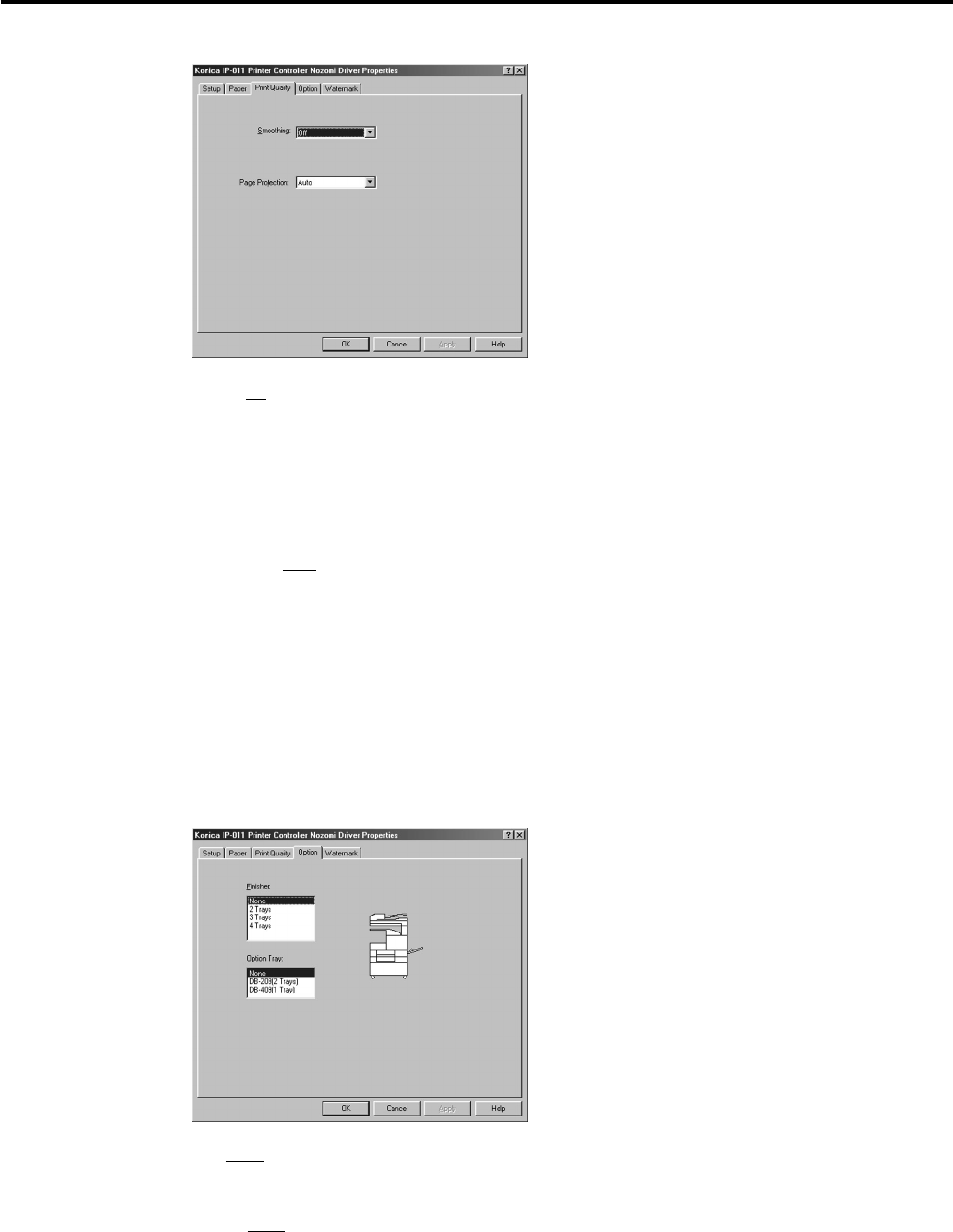
Chapter 2 Setup
2-16 IP-011 Printer Controller
[Print Quality] tab
[Smoothing]: Off, Type 1, Type 2 and Type 3
Specifies the smoothing type. This function is unavailable for US.
Type 1: processes suitable for oblique lines of general characters and pictures
Type 2: processes suitable for curves of general characters
Type 3: processes suitable for curves of decorated characters and fine characters
[Page Protection]: Auto and On
Specifies how to protect page data.
The page protection is a function to secure memories required to print complicated charac-
ters or image documents in advance, and completely create one-page print data before
actual printing starts.
This function secures printing of each page and avoids the memory overrun error.
Normally, set this setting to [Auto]. If any errors occur, try to set it to [On]. Setting it to [On]
decreases the printing speed and requires more memories, but may reduce printing errors.
[Option] tab
[Finisher]: None, 2 Trays, 3 Trays and 4 Trays
Specifies the finisher of the copier option.
[Option Tray]: None, DB-209(2 Trays) and DB-409(1 Tray)
Specifies the Option Tray of the copier option.


















