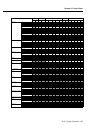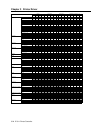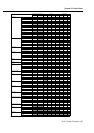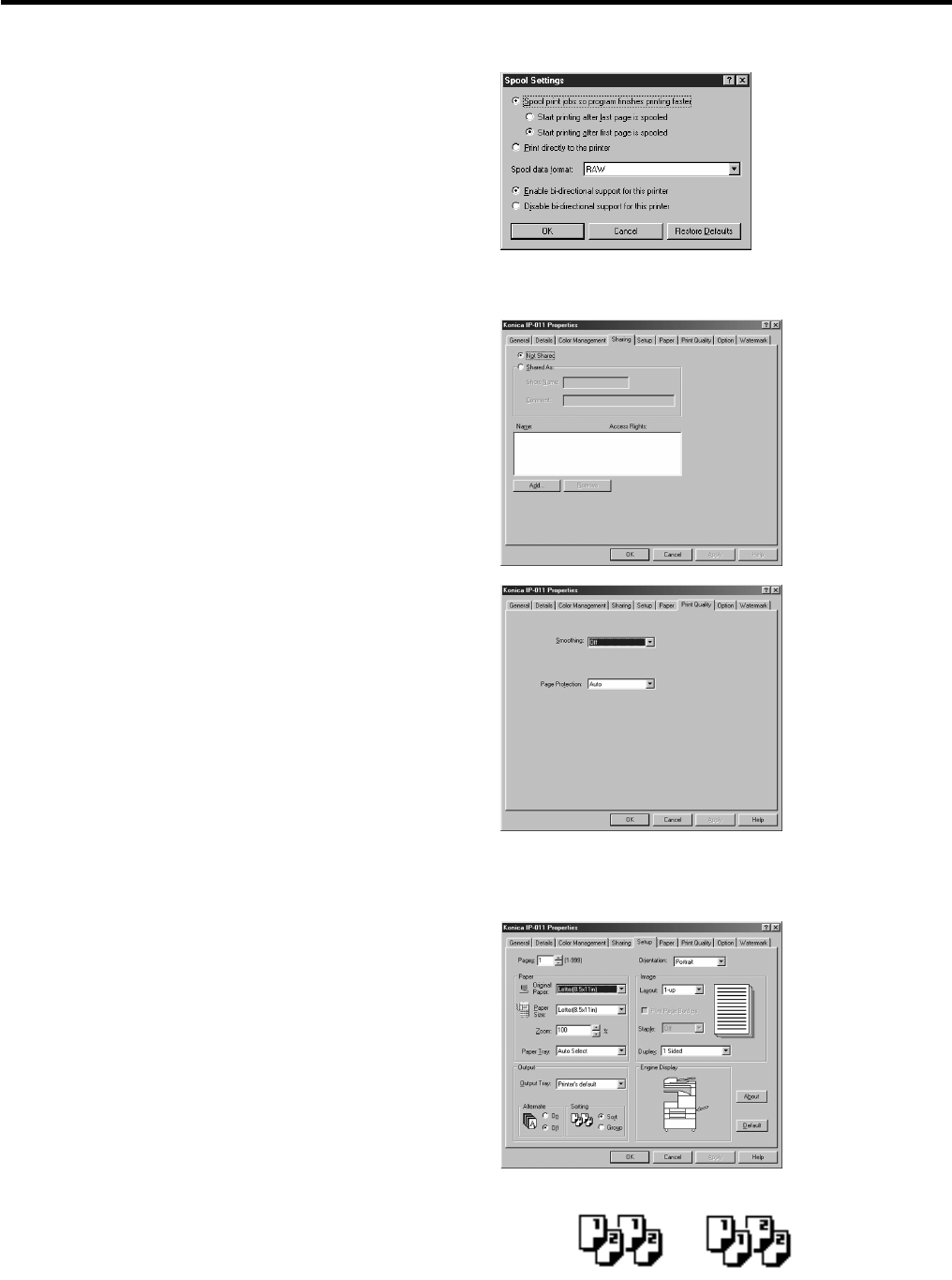
Chapter 3 Printer Driver
3-18 IP-011 Printer Controller
Settings of the two-way communication function
The [Spool Settings] dialog shown by clicking
the [Details] tab-[Spool settings] button enables
you to perform settings of spooling and the bi-
directional communication function.
When [Enable bi-derectional support for this
printer] is selected, the bi-directional communi-
cation is performed.
When [Disable bi-derectional support for this
printer] is selected, the bi-directional communication is not performed.
Sharing
By using the [Sharing] tab, you can set to share
a printer. Refer to the manual of Windows for
printer sharing.
Smoothing
Set smoothing from the list shown by clicking
the [▼] button beside the [Smoothing] box of
the [Print Quality] tab. You can select Smoothing
from [Off], [Type 1], [Type 2] and [Type 3].
Default of Smoothing is [Off].
This function is unavailable for US.
[Type 1] performs processes suitable for oblique
lines of general characters and pictures. [Type 2]
performs processes suitable for curves of gen-
eral characters. [Type 3] performs processes suit-
able for curves of decorated characters and fine characters.
Sort
By using [Setup] tab-[Sorting], the method of
sorting is set. Default of [Sorting] is [Sort].
When [Sort] is selected, after one copy of all
pages has been printed, the second copy, the
third copy, .... are printed.
When [Group] is selected, first, the required
pieces of the first page are printed. Then, the
required pieces of the second page, the third
page, ..... are printed.
[Group] can be selected by using [Setup] tab-
[Sorting] when the following conditions are
satisfied.
• When [OHT Interleave] or [OHT Interleave
Printed] is not selected in the [Paper] tab,
• When Front/Back Cover are not set, and
• When the Staple setting is set to [Off].
Sort group