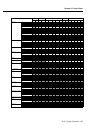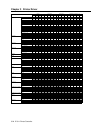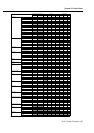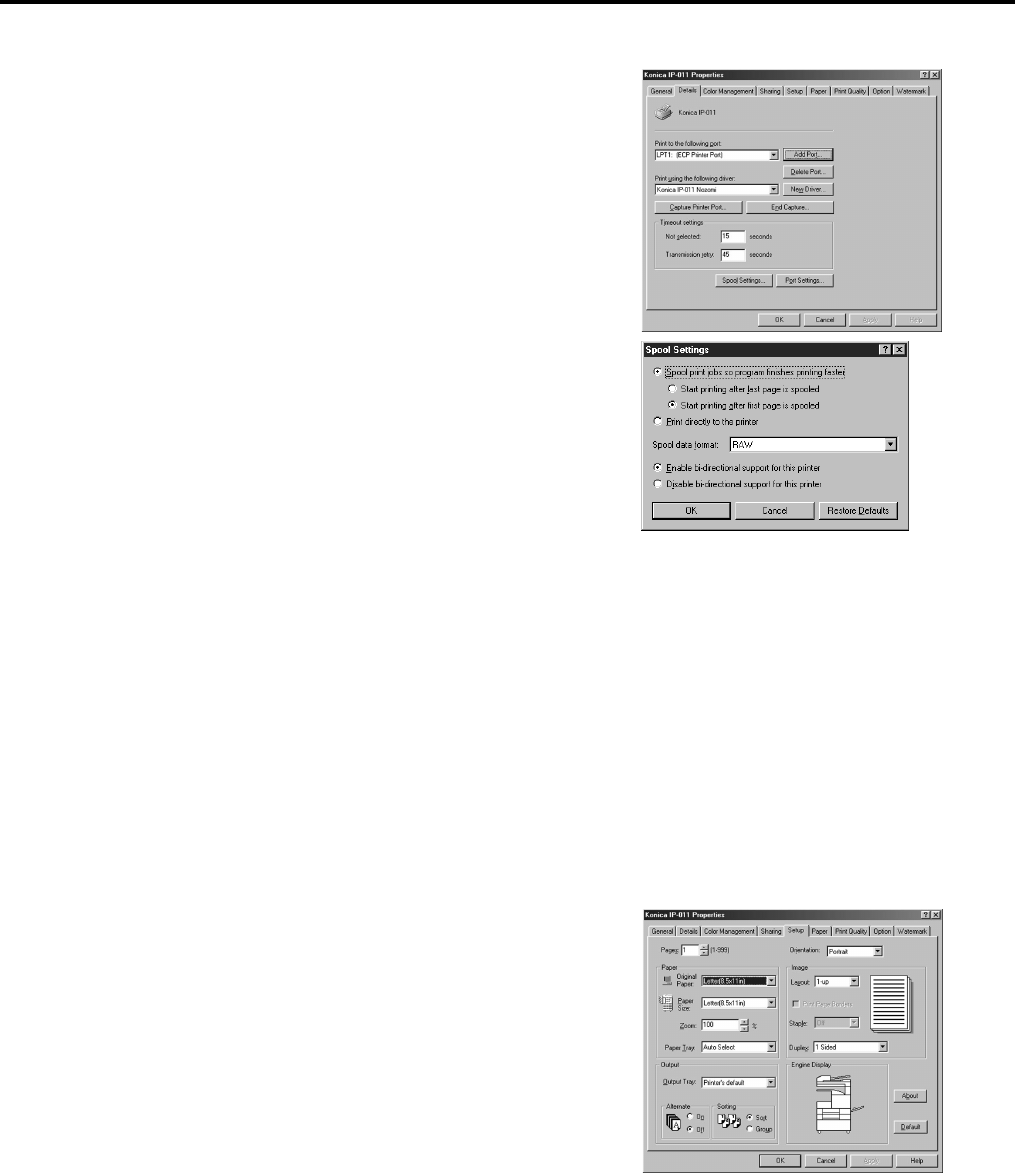
Chapter 3 Printer Driver
IP-011 Printer Controller 3-19
Spool settings
Set the method of spooling (temporary saving)
the print data when it is sent to the printer on
the [Spool Settings] dialog shown by clicking
[Detail] tab-[Spool Settings] button.
When [Spool print jobs so progrom finishes
printing faster] is selected, Spool is set to on.
Then, select either [Start printing after last page
is spooled] or [Start printing after first page is
spooled] as a method of spooling.
When [Start printing after last page is
spooled] is selected, it is possible to edit
other documents and start up other
applications while printing, since print data
is sent to a printer after the printing
process of applications has been com-
pleted.
When [Start printing after first page is
spooled] is selected, print data is spooled
one page by one page and sent to a printer. Although it takes more time that an application is
released from the printing process, this method is suitable in the case that free space for
spooling in your hard disk is small.
Select [Spool data format] from among EMF or RAW.
When [Print directly to the printer] is selected, a print job is directly sent to a printer without spooling
it.
You can also perform settings of the bi-directional communication function when setting spooling.
Staple
Set the position of staples from the list shown
by clicking the [▼] button beside [Setup] tab-
[Staple] box.
You can select the staple setting from [Off], [1-
Left], [1-Right], [2-Left],and [2-Top].
Default is [Off].
However, the staple setting can not be per-
formed in the following cases;
*When [None] is selected in the Finisher
settings or the Finisher is not installed,
*When [Group] is selected in the [sorting],
*When [B6R] is selected in the Paper Size,
*When [OHT Film], [OHT Interleave] or [OHT Interleave Printed] is selected in the Paper Type,
*When [Booklet] is selected in the [Duplex] , or
*The following combination is selected.
e.g. A3-size paper (portrait) and 2-Left stapling