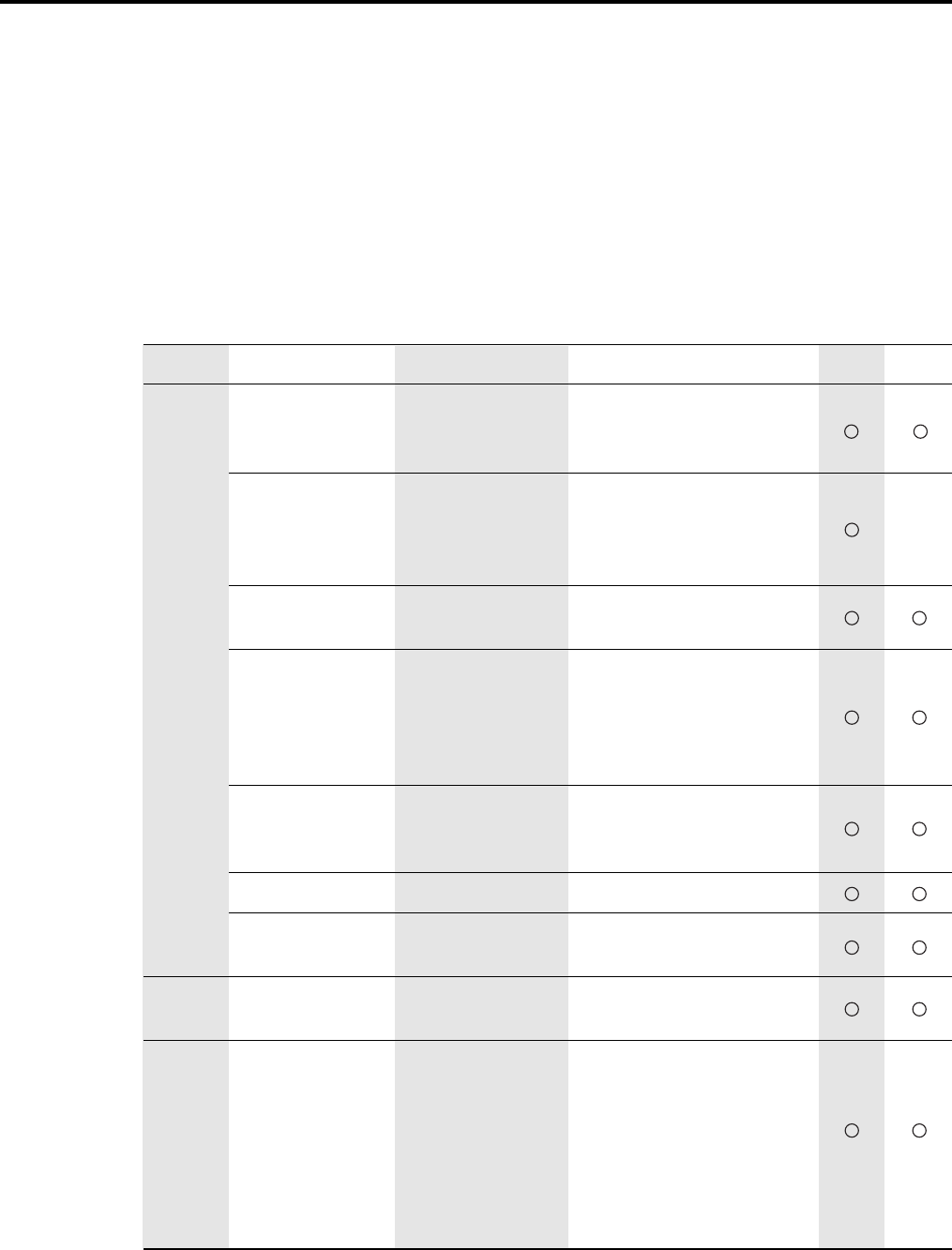
Chapter 3 Printer Driver
IP-011 Printer Controller 3-5
■ Printer Driver Function List
The following list summarizes functions (Setting items) which can be set by using the Printer Driver of the Konica
7020 series +IP-011 system.
Refer to “■ Description of Printer Driver Functions (in the alphabetic order)” (3-8 page) for setting items of each
function.
Refer to “■ List of Combined Printer Driver Functions (in the alphabetic order)” (3-23 page) for combination of
each function.
In addition, refer to “2 Setup” (2-1 page) for how to perform printer settings from applications, “4 Control Panel
Setup” (4-1 page) for how to perform printer settings from the LCD panel and “5 Status Monitor and Control Panel”
(5-1 page) for how to perform printer settings from the Printer Tools.
Classification
Setting Items Set Value Description 95/98 NT4.0
Time out setting Not selected This function is used to set
Transmission retry timeout of the parallel port and
resending time.
Port settings Spool MS-DOS
This function is used to set whether the
print job.
MS-DOS print job is spooled or not and
Check port state
whether the status of the LPTx: port is
before printing.
checked before printing or not.
Print to the follwing COM1, COM2 FILE This function is used to set
port and LPT1 the printing port.
Capture a Printer port Device Reconnect
This function is used to set the device
at log-on
name and path of the printer at the
time of
printing by way of a network
and whether reconnection is performed
or not at the time of log-on.
End capture - This function is used to unallocate
the network paths of unnecessary
network printers.
Add Port Network and other This function is used to add a port.
Delete port - This function is used to delete an
unnecessary port.
New driver -
This function is used to add a driver.
Spooling settings Spool print jobs so This function is used to set
program finishes spooling and bi-directional
pringing faster. Print communication functions.
directly to the printer.
Enable bi-directional
support for this printer.
Disable bi-directional
support for this printer.
Spooling-
related
Matters
Driver-
related
Matters
Port-
related
Matters


















