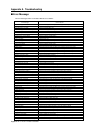IP-011 Printer Controller Appendix A-5
● The print setting of a job does not correspond to the result of printing.
Check that the printer setting is not changed.
Refer to “5 Status Monitor and Control Panel” Printer Setting “(5-11 page) or ”3 Printer Driver “
Printer Driver Function List” for the printer setting.(3-5 page)
● The “Duplex” option is not displayed.
Check that , [B6R] is not selected as a paper size.
● Memory Error / Memory Overflow / Overrun
Set the Page Protection.
Refer to “3 Printer Driver ■ Printer Driver Function List” (3-5 page) or “4 Control Panel Setup
● Print Quality” (4-11 page) for the page protection.
Expand memory.
Memory of the IP-011 can be expanded up to 80 MB. Contact a service provider for details of
the memory expansion.