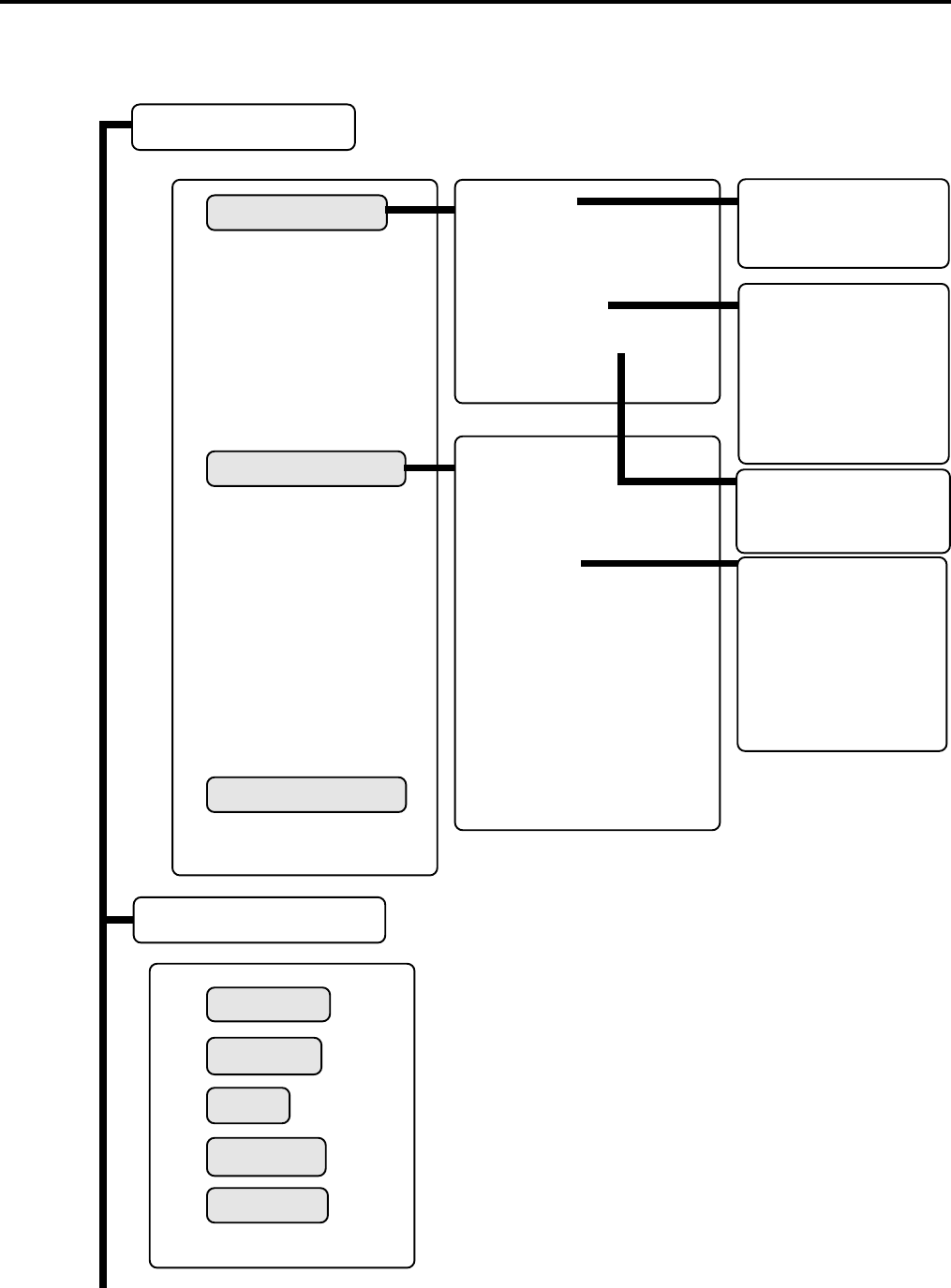
Chapter 4 Control Panel Setup
IP-011 Printer Controller 4-9
■ Configuration of Printer Setting Menu
1 Network Setup
*This menu is displayed only when the KN-304 is attached.
2 Select Language For US : English Only
1 Set IP Mode
2 Set IP Manually
3 LPD Banner Enable
1 Server Name
2 Server Password
3 Queue Scan Rate
4 Frame Type
5 Disable Bindery
6 NDS Context
7 NDS Tree
1 TCP/IP Setup
2 NetWare Setup
3
Password Protection
1 Auto
2 Ethernet 802.3
3 Ethernet II
4 Ethernet SNAP
5 Ethernet 802.2
1 Enable DHCP
2 Static IP Address
1 IP Address
2 Subnet Mask
3 Gateway
4 Persistent IP
Address Enable
1 Yes
2 No
1 English
2 French
3 Italy
4 German
5 Spanish


















