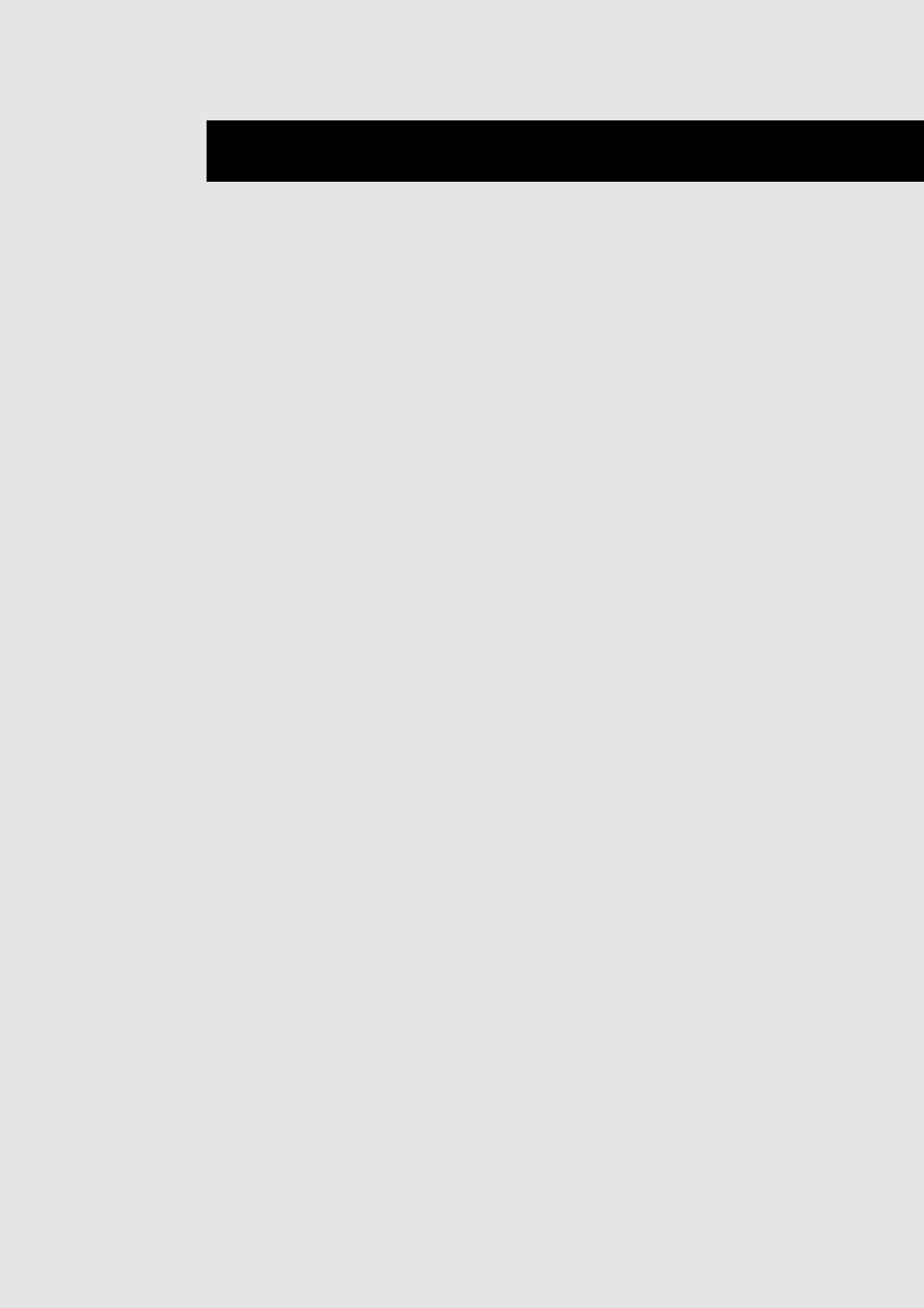
IP-011 Printer Controller 5-1
Chapter 5 Status Monitor and Control Panel
■ Contents of This Chapter ............................................................ 5-2
■ Status Monitor and Control Panel ............................................... 5-3
● About the Status Monitor ............................................................................. 5-3
● About the Control Panel............................................................................... 5-3
■ Working Environment .................................................................. 5-4
● Compliant OS .............................................................................................. 5-4
● Interface....................................................................................................... 5-4
■ How to Install ............................................................................. 5-4
■ How to Operate the Status Monitor............................................ 5-5
● Starting the Status Monitor .......................................................................... 5-5
● Finishing the Status Monitor ........................................................................ 5-5
● Restarting the Status Monitor ...................................................................... 5-5
● Show/Hide the Status Monitor ..................................................................... 5-6
● Display Change ........................................................................................... 5-7
■ How to Operate the Control Panel ............................................. 5-8
● Starting the Control Panel ........................................................................... 5-8
● Finishing the Control Panel.......................................................................... 5-8
● Buttons of the Control Panel........................................................................ 5-9
● Settings of Paper ....................................................................................... 5-10
● Printer Setting ............................................................................................ 5-11
● Test Print .................................................................................................... 5-12
● Confirmation of Configurations .................................................................. 5-12


















