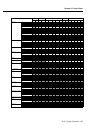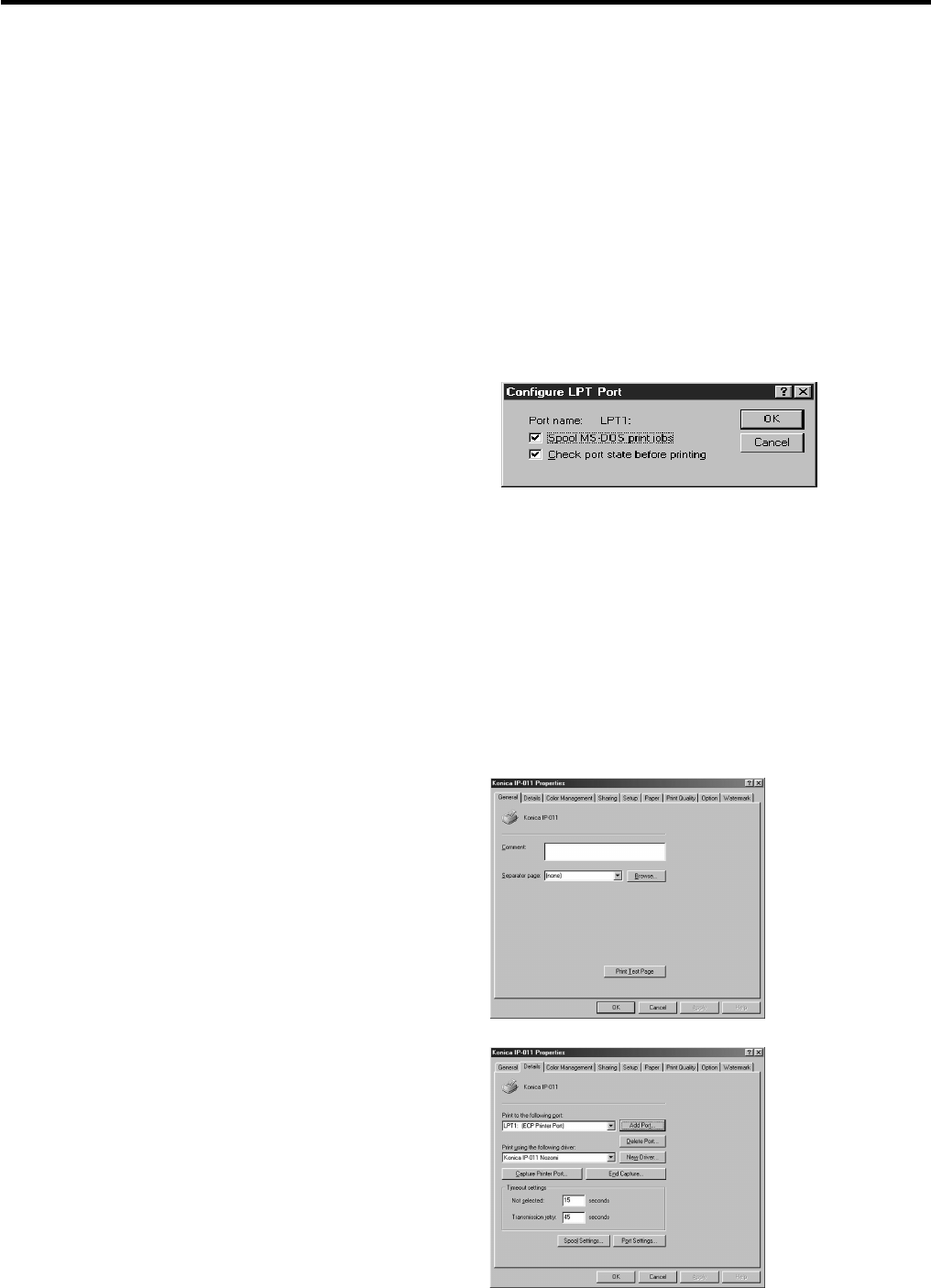
Chapter 3 Printer Driver
3-16 IP-011 Printer Controller
Paper type
[Plain], [OHT Film], [OHT Interleave] or [OHT Interleave Printed] can be selected from the list shown
by clicking the [▼] button beside [Paper] tab- [Paper Type] box.
When Front/Back Cover is set, you can select only Plain.
When [Tray 1], [Tray 2], [Tray 3] or [Tray 4] is selected by using [setup] tab-[Paper]-[Paper Tray], OHT
Film is not shown on the list.
When Paper Tray is set to [Bypass] and when [Sorting] is set to[Group], OHT Interleave and OHT
Interleave Printed are not shown on the list.
When the Duplex printing is set to other settings than 1-Sided,and when Staple is set to other settings
than Off, OHT Film, OHT Interleave and OHT Interleave Printed are not shown on the list.
Port settings
Click [Detail] tab-[Port settings] button to perform
settings of the port selected on the [Print to the
following port] box.
When the “LPT” is selected, the [Configure LPT
Port] dialog is shown by clicking the [Port
settings] button. The following settings are performed on the [Configure LPT Port] dialog.
When [Spool MS-DOS Print Job] is selected, a MS-DOS print job is spooled.
When [Check port state before printing] is selected, the port status is checked before printing.
Print page borders
Refer to Layout.
Print quality
Refer to Smoothing and Page Protection.
Print Test Page
Click [General] tab-[Print Test Page] button to
perform a test print.
Printing to the following port
Select the port name of the IP-011 from the list
shown by clicking the [▼] button beside
[Details] tab-[Printing to the following port] box
to change the printing port. Select a printing
port from [COM1], [COM2], [FILE], [LPT1] and
so on.