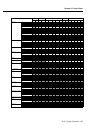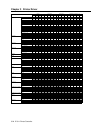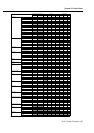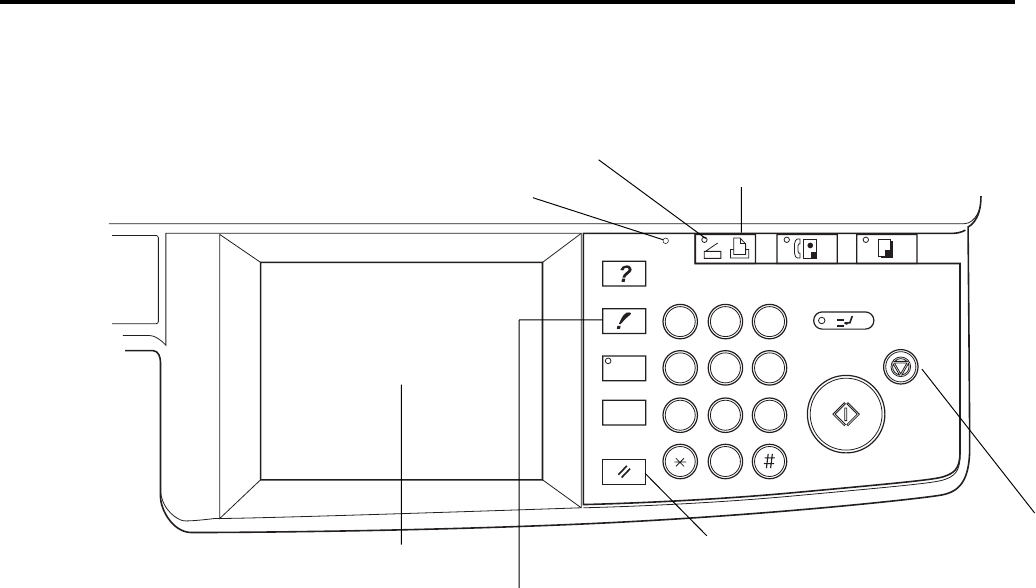
Chapter 4 Control Panel Setup
IP-011 Printer Controller 4-3
■ About the Control Panel
● The Control Panel of the Copier
[SCANNER/PRINTER] button
Switches to the printer mode.
LCD
Displays the status of the Printer Controller, menus related to settings and options to be selected
are displayed on the LCD.
[CHECK] button
Displays the setting CHECK screen of the copier on the LCD.
[AUTO RESET] button
Resets settings of the copier to default settings.
[STOP/CLEAR] button
Cancels the currently processing copy or print process.
DATA LED
This LED flashes in green when the Print Engine is receiving data.
Not when the Print Engine is receiving data, but when data is saved in memory of the Printer
Engine, this LED is steadily lit.
SCANNER/PRINTER LED
This LED is turned on in green in the printer mode and is turned on in red when a warning
message or an error message is issued. In such a case, the print process is interrupted. Opera-
tions by an operator or a service is required. Check the error information on the LCD. When the
cause of the error is removed, the print process starts again.
123
456
789
0
SCANNER/PRINTER
HELP
AUTO RESET
CHECK
APPLICATION
OUTPUT
START
STOP/
CLEAR
INTERRUPT
COPYFAX
CLEAR QTY
DATA LED
SCANNER/PRINTER LED
[SCANNER/PRINTER] button
[STOP/CLEAR] button
[AUTO RESET] button
[Setting confirmation] button
LCD