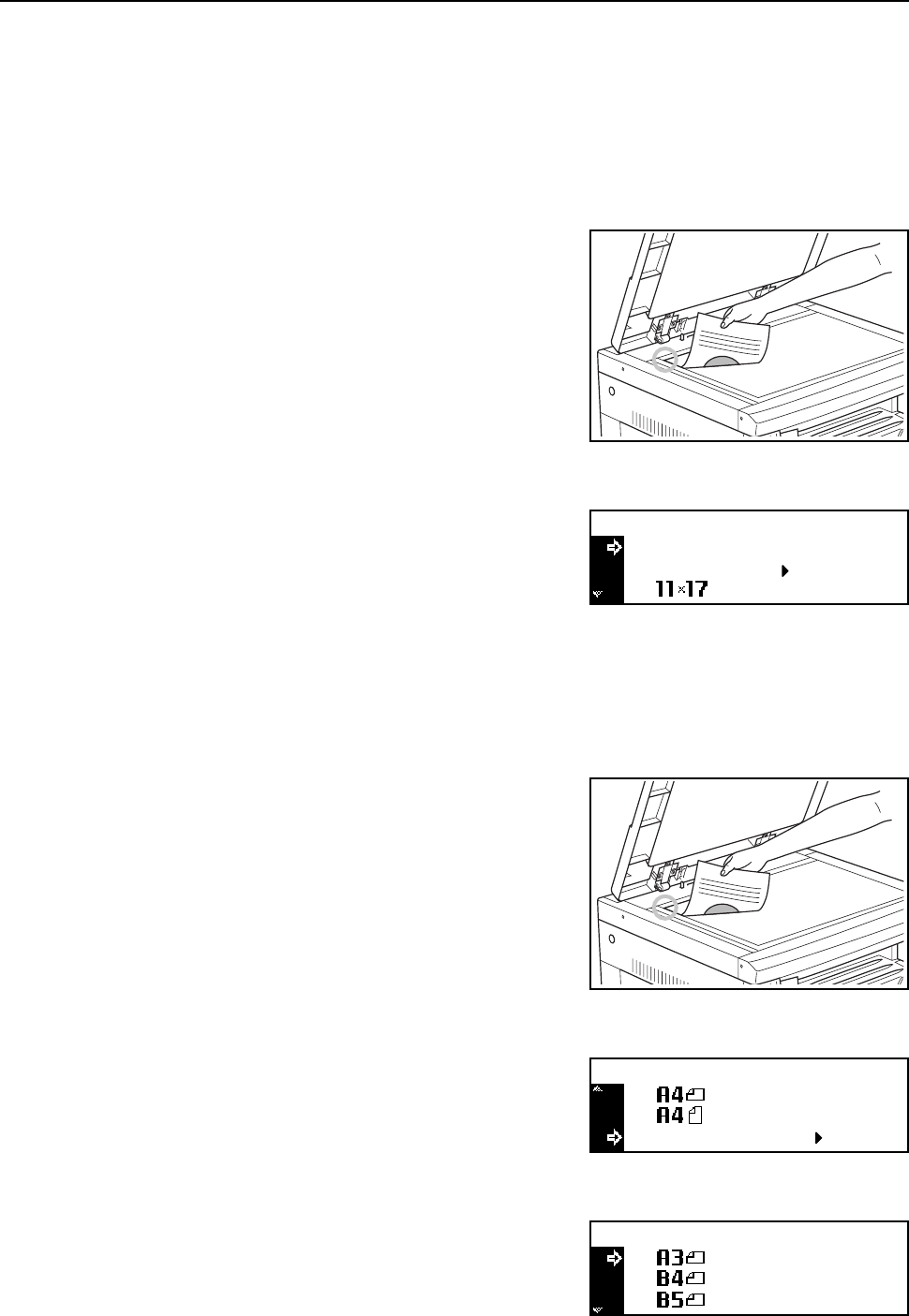
Copier Functions
1-3
Original Size Selection
With manual original size selection, this machine can scan only the part of a specified size of the
original for copying.
Also you can use an irregular size original by inputting the original size.
Selecting an Original Size from Regular Size
1
Set the original.
2
Press the Original Size key.
3
Press the S key or the T key to select the desired
original size.
4
Press the Enter key.
5
Press the Start key. Copying starts.
Selecting an Original Size from Other Regular Sizes
1
Set the original.
2
Press the Original Size key.
3
Press the S key or the T key to select Other
Regular Size.
4
Press the Enter key.
5
Press the S key or the T key to select the desired
original size.
Original Size:
Auto
Input size
*
Other Regular Size
Original Size:
Other Regular Size:


















