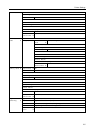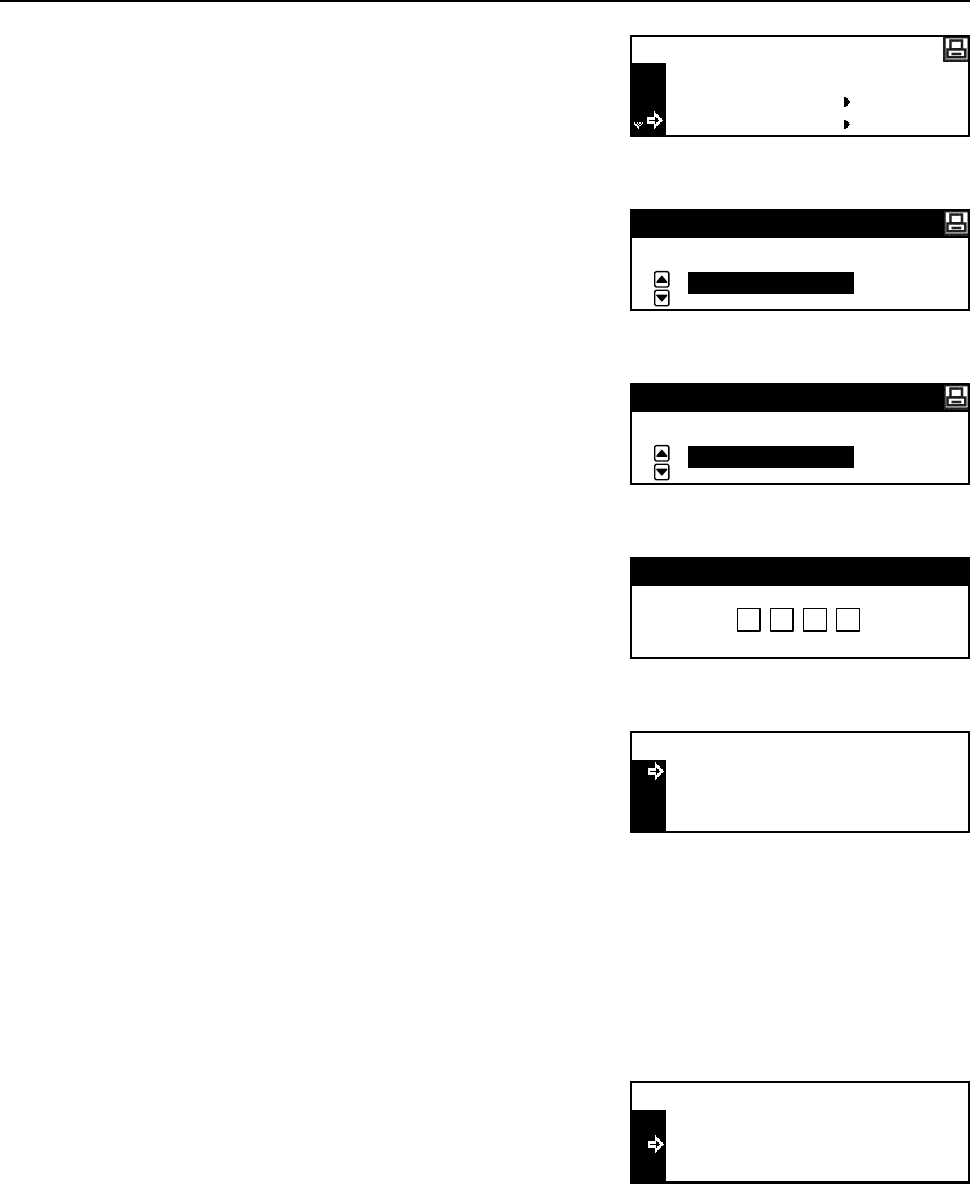
Printer Settings
2-10
2
Press the S key or the T key to select
Private/Stored.
3
Press the Enter key.
4
Press the S key or the T key to select the user name.
The user name is the name that has been set with the
printer driver.
5
Press the Enter key.
6
Press the S key or the T key to select the desired job
name. The job name is the name that has been set
with the printer driver.
7
Press the Enter key.
8
Use the numeric keys to input the four-digit access
code. The access code has been set with the printer
driver.
9
Press the Enter key.
10
Use the numeric keys to input the number of copies.
11
Press the Enter key. Printing starts.
Deleting Private Print/Stored Job
Each stored job can be deleted manually as shown below. Jobs stored with the private print function
are deleted automatically when printing is complete or the power of this machine is turned off. Jobs
stored with the stored job function, however, are not deleted.
1
Select the job to delete referring to steps 1 to 7 of Printing Private Print/Stored Job.
2
Press the S key or the T key to select Delete.
3
Press the Enter key.
Back
Quick Copy
e-MPS
Private/Stored
Select User Name
george
Select JOB
List
List
Enter User ID
Copies
Select User Name
Delete
001:
Copies
Select User Name
Delete
001: