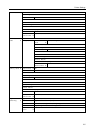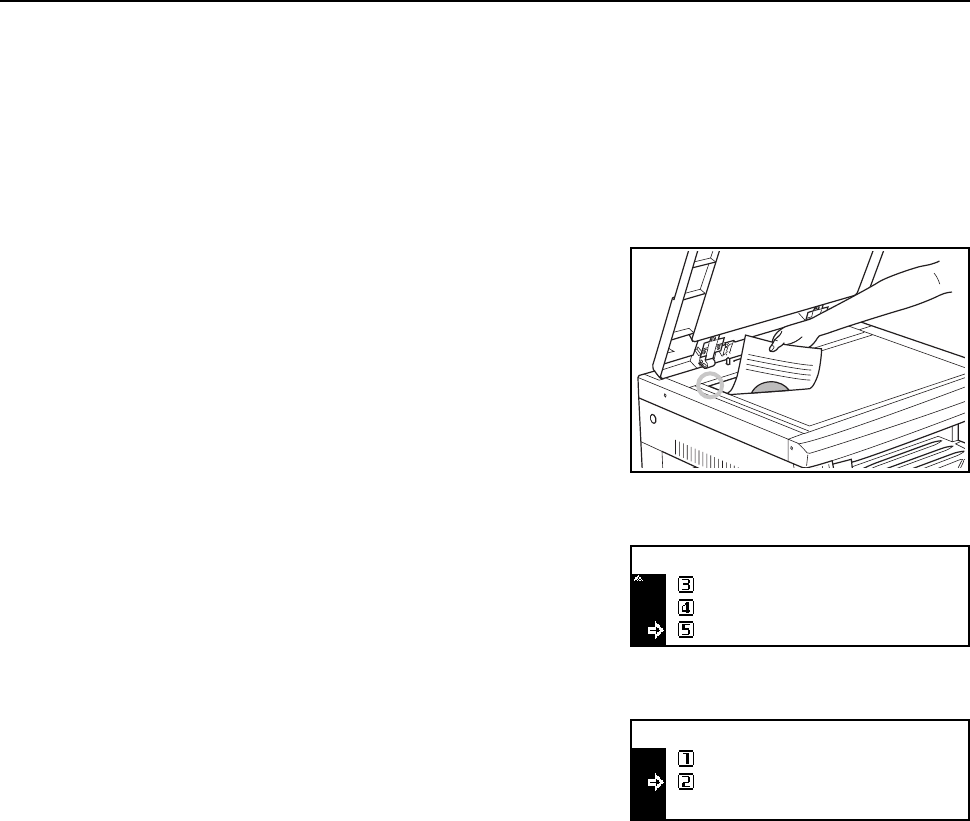
Copier Functions
1-30
EcoPrint Mode
The ecoprint mode can reduce toner consumption. Use this mode when high quality copies are not
necessary, for example, for trial copying.
Notes • The copy exposure will be a little lighter.
• You can select whether or not to turn on the ecoprint mode at a default setting. (See EcoPrint
Mode on page 3-4.)
1
Set the original.
2
Press the Function key.
3
Press the S key or the T key to select EcoPrint.
4
Press the Enter key.
5
Press the S key or the T key to select On or Off.
6
Press the Enter key.
EcoPrint
Function:
Continuous scan
Auto Rotation
:Off
: On
: Off
EcoPrint :
Off
On
*