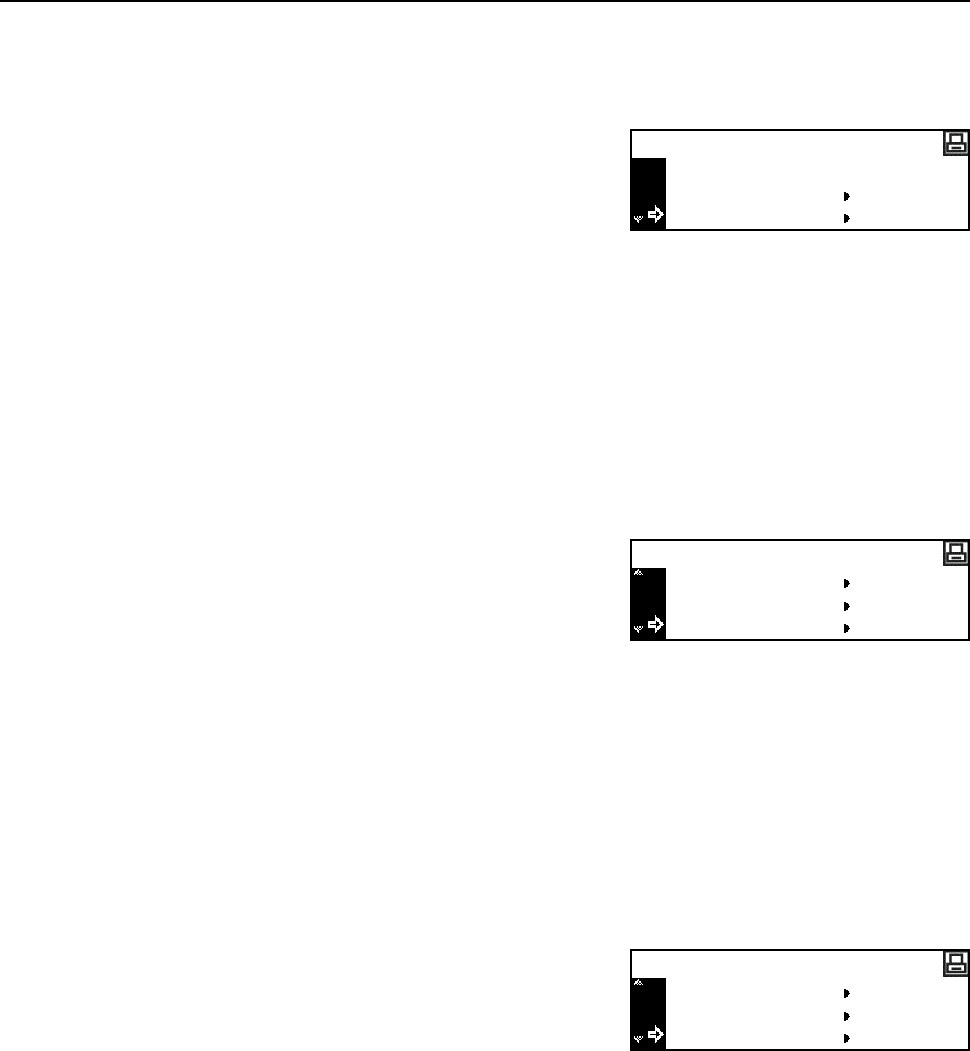
Printer Settings
2-38
Reading Macro Data
1
Display the Memory Card screen. (See How to Display the Memory Card Screen on page 2-37.)
2
Press the S key or the T key to select Read Macro.
3
Press the Enter key.
4
Press the S key or the T key to select OK.
5
Press the Enter key. Macros are read from the memory card.
6
Press the Reset key. The message display returns to the printer basic screen.
Reading Data
1
Display the Memory Card screen. (See How to Display the Memory Card Screen on page 2-37.)
2
Press the S key or the T key to select Read Data.
3
Press the Enter key.
4
Press the S key or the T key to select the data to read.
5
Press the Enter key. The selected data is read from the memory card.
6
Press the Reset key. The message display returns to the printer basic screen.
Reading Program
1
Display the Memory Card screen. (See How to Display the Memory Card Screen on page 2-37.)
2
Press the S key or the T key to select Read
Program.
3
Press the Enter key.
4
Press the S key or the T key to select the program to read.
5
Press the Enter key. The selected program is read from the memory card.
6
Press the Reset key. The message display returns to the printer basic screen.
Memory Card
Back
Read Fonts
Read Macro
Memory Card
Read Fonts
Read Macro
Read Data
Memory Card
Read Macro
Read Data
Read Program


















