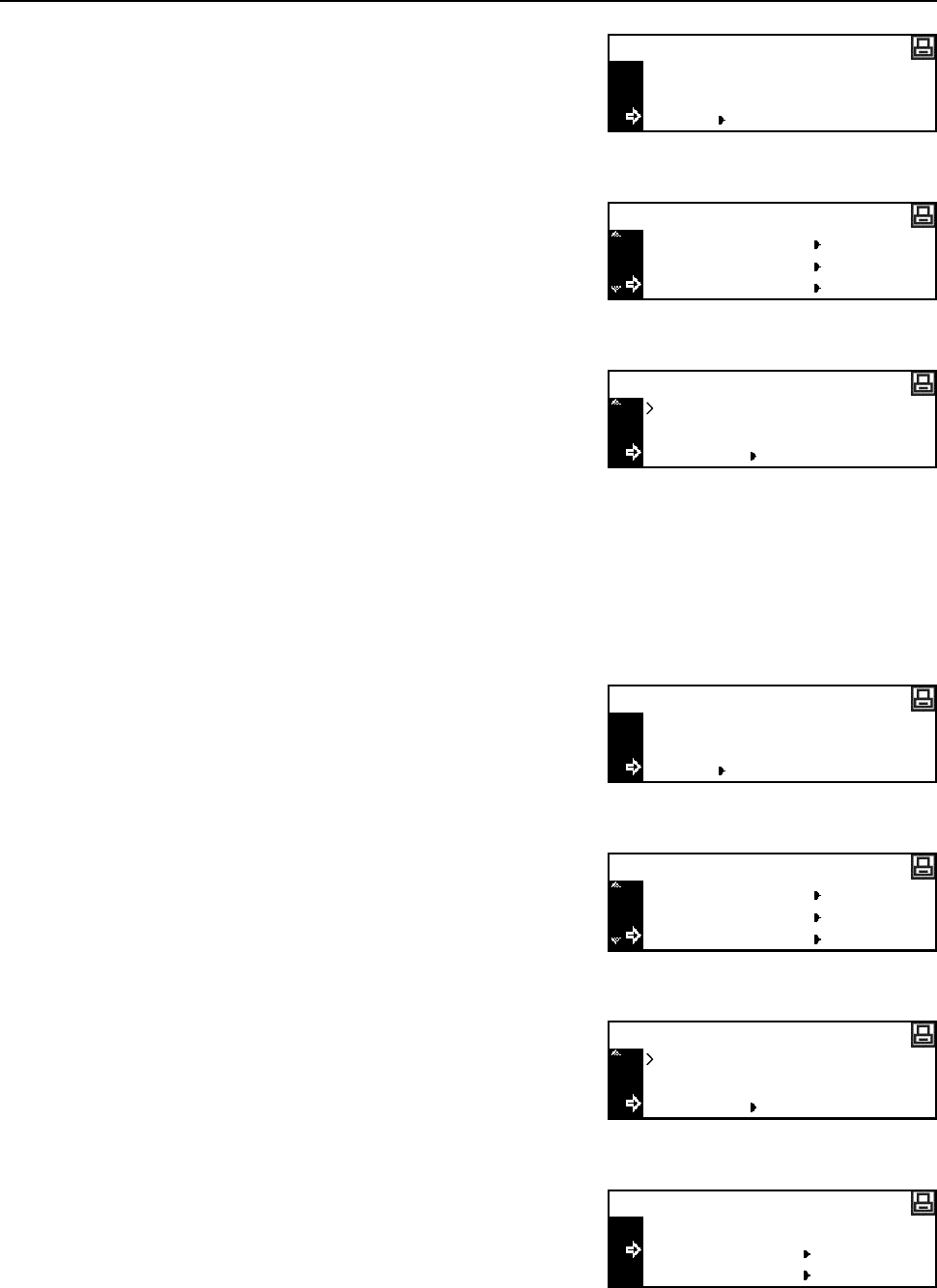
Printer Settings
2-45
2
Press the S key or the T key to select MENU.
3
Press the Enter key.
4
Press the S key or the T key to select RAM Disk
Mode.
5
Press the Enter key.
6
Press the S key or the T key to select Change #.
7
Press the Enter key.
The operation procedure of each item is the same as that of the memory card operation. See
Memory Card Operation on page 2-37.
RAM Disk Size
1
Press the Printer key.
2
Press the S key or the T key to select MENU.
3
Press the Enter key.
4
Press the S key or the T key to select RAM Disk
Mode.
5
Press the Enter key.
6
Press the S key or the T key to select Change #.
7
Press the Enter key.
8
Press the S key or the T key to select RAM Disk
Size.
9
Press the Enter key.
GO
CANCEL
Ready
MENU
Menu
Page Set
Print Quality
RAM Disk Mode
On
RAM Disk Mode
Off
Change #
GO
CANCEL
Ready
MENU
Menu
Page Set
Print Quality
RAM Disk Mode
On
RAM Disk Mode
Off
Change #
Back
RAM Disk Mode Setting
RAM Disk Size
List of Partitions


















