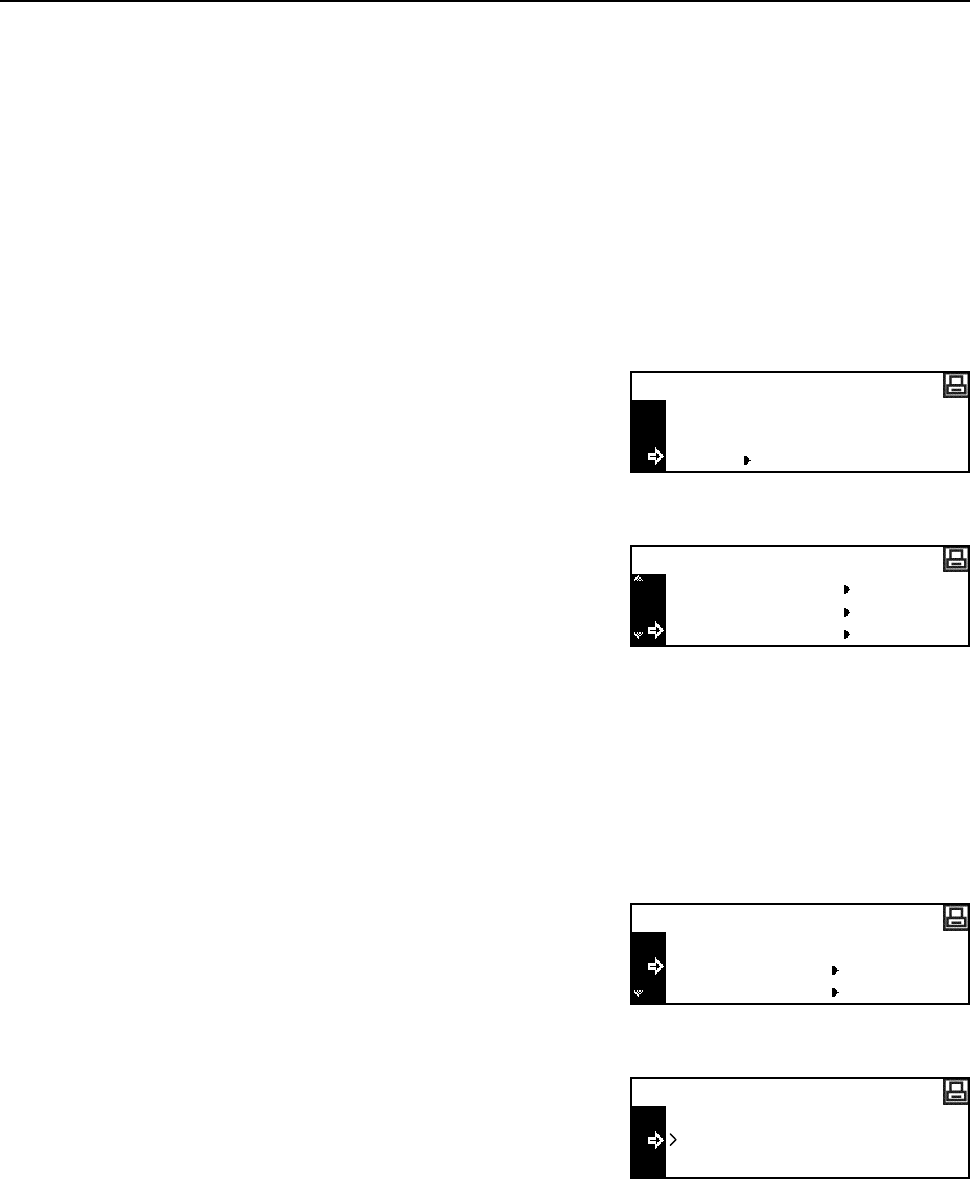
Printer Settings
2-34
Print Quality
You can set the following items for print quality.
• KIR Mode
• EcoPrint Setting
• Resolution Setting
• Print Density
How to Display the Print Quality Screen
1
Press the Printer key.
2
Press the S key or the T key to select MENU.
3
Press the Enter key.
4
Press the S key or the T key to select Print
Quality.
5
Press the Enter key. The Print Quality screen is displayed.
Next, perform the setting referring to the following description of each setting item.
KIR Mode
Smoothing realizes the print quality of 2400 dpi equivalent × 600 dpi.
1
Display the Print Quality screen. (See How to Display the Print Quality Screen on
page 2-34.)
2
Press the S key or the T key to select KIR Mode.
3
Press the Enter key.
4
Press the S key or the T key to select On or Off.
5
Press the Enter key.
6
Press the Reset key. The message display returns to the printer basic screen.
GO
CANCEL
Ready
MENU
Menu
Font
Page Set
Print Quality
Back
KIR Mode
Print Quality
EcoPrint Mode
Back
On
KIR Mode
Off


















