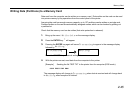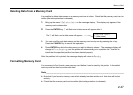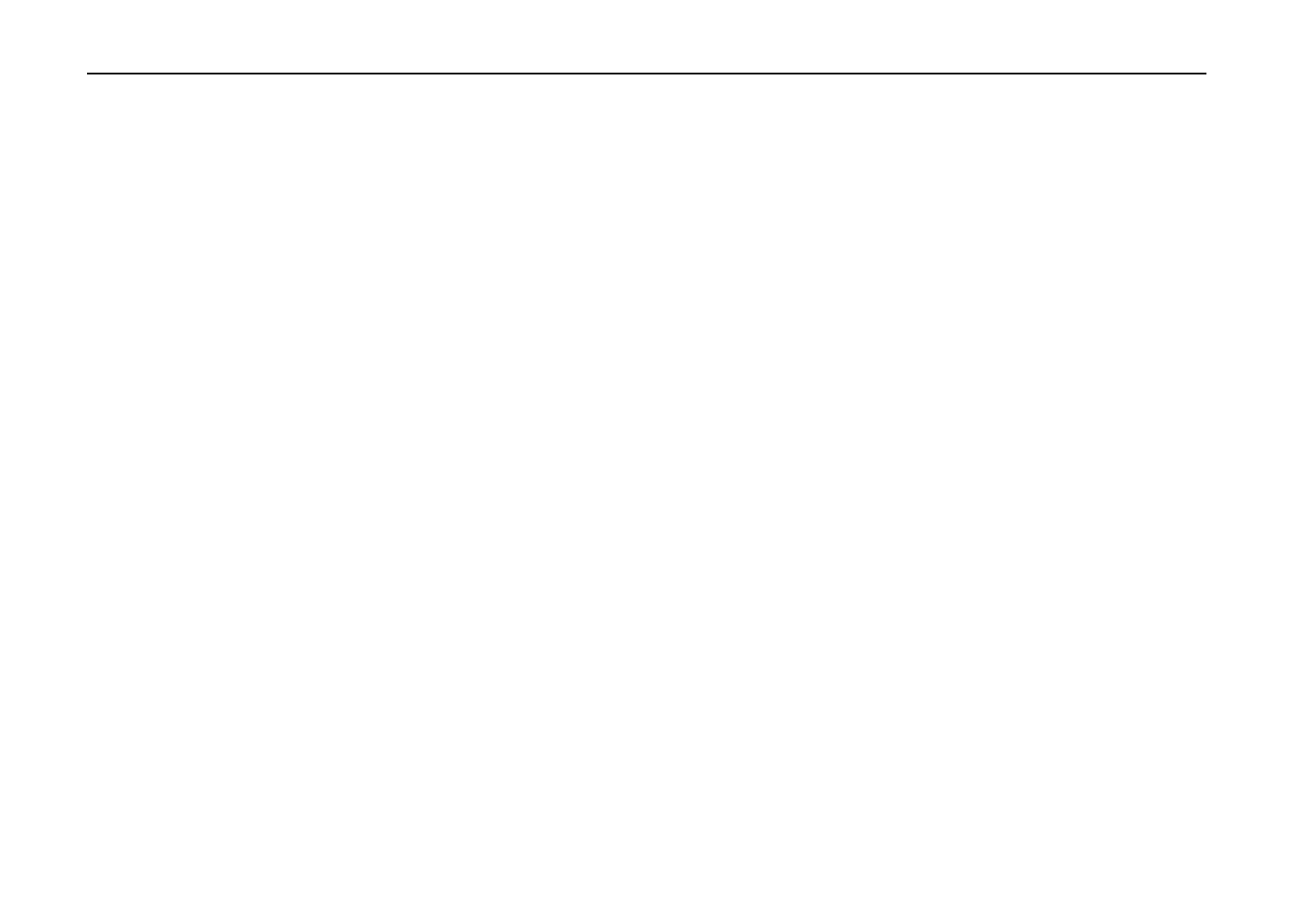
Chapter 2 Operating the Page Printer
2-42
Note that only reading fonts and printing a list of partitions are possible when a font card is inserted.
The following sections explain each of these operations.
Each operation is described below.
Reading Fonts from a Memory Card
Fonts can be read into the printer's internal memory from an optional font card. The font read can
then be selected from the printer's control panel. A font card is automatically read into the printer
when the printer's power is turned on. The operation described here is performed while the message
display reads
Ready
.
1.
Check that the font card is inserted into the memory card slot. Bring up the menu
>Read
fonts
on the message display. This display only appears if a font card is inserted.
2.
Press the
ENTER
key.
?
will appear.
Press the
CANCEL
key to stop reading fonts.
3.
Pressing the
ENTER
key again will cause
Processing
to appear in the lower part of the
message display and font data to be read from the font card.
4.
After fonts have been read, the message display will return to
>Read fonts
.
5.
Pressing the
EXIT
key will cause the message display to return to
Ready
.