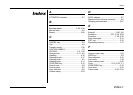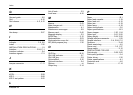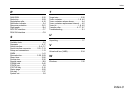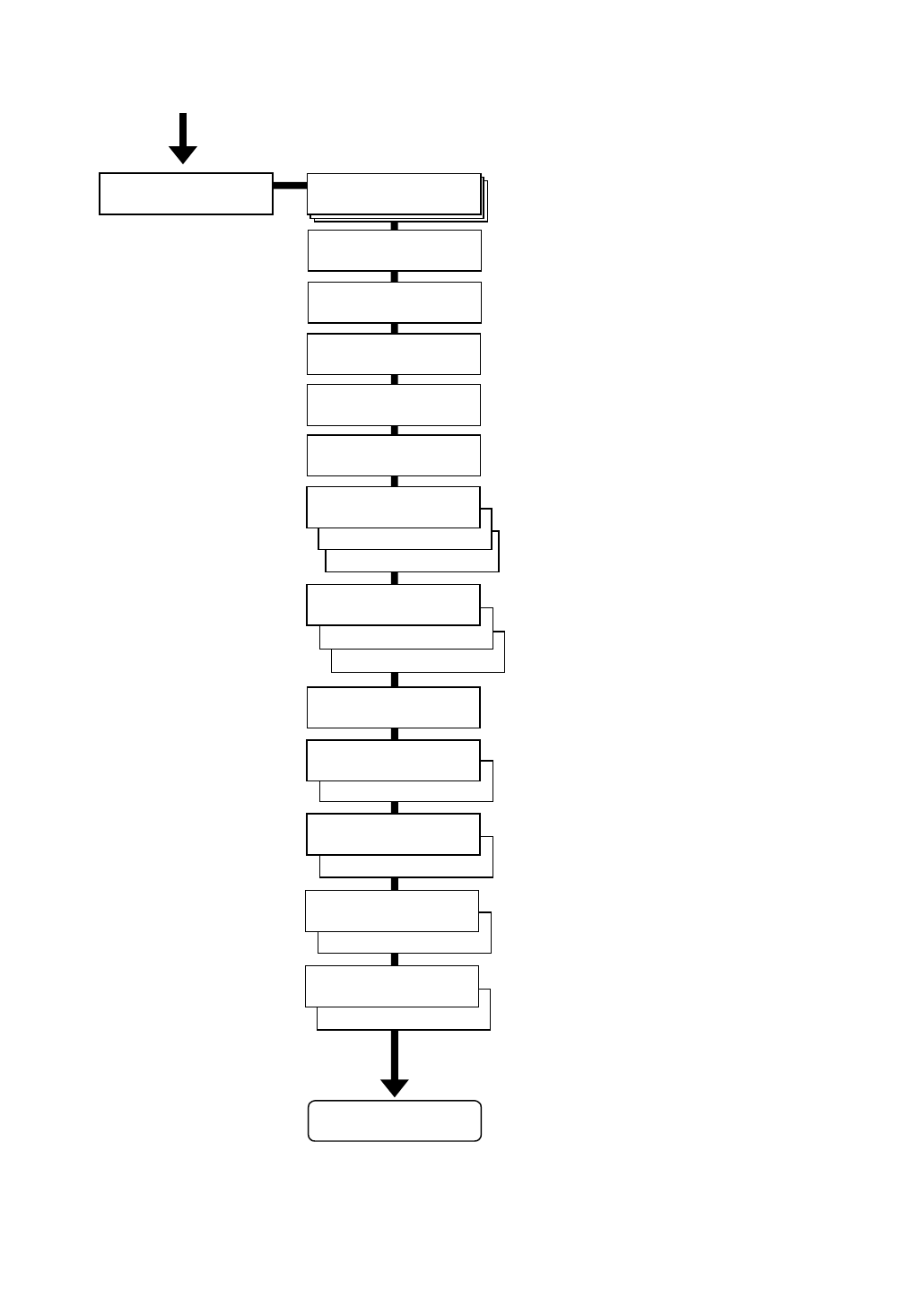
(Continued from previous page)
Continued on next page
Others >
>MSG language
English
>Print HEX-DUMP
>Sleep timer
030 min.
>Form Feed
Time Out 030 sec.
>List of
resident Fonts
(*
8
)
*
8:
After the printer accepts all data and there is no
more data from the computer, the printer will
wait a set amount of time without printing the
final page. Once this preset amount of time has
elapsed, the printer will automatically issue a
form feed. This timeout setting can be set in 5-
second increments up to 495 seconds.
*
9:
This is the total number of pages printed by the
printer up to the present time.
*
10:
Although
Auto
is the default setting and this
menu does not usually appear, page protection
mode will be forcibly set to on if a
Print
overrun Press CONTINUE
error
occurs due to insufficient printer memory. Be
sure to return this setting to
Auto
in order to
maintain high printer memory efficiency.
*
11:
This sets the print resolution.
On
>Ecoprint mode
Off
>Printer Reset
Ignore CR
Off
CR and LF
Ignore LF
CR and LF
>LF action
LF only
>KIR mode
On
>CR action
CR only
(*
9)
>Number of pages
printed 0123456
300 dpi
On
>Resolution
600 dpi
(*10)
>Page protect
Auto
(*11)