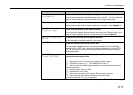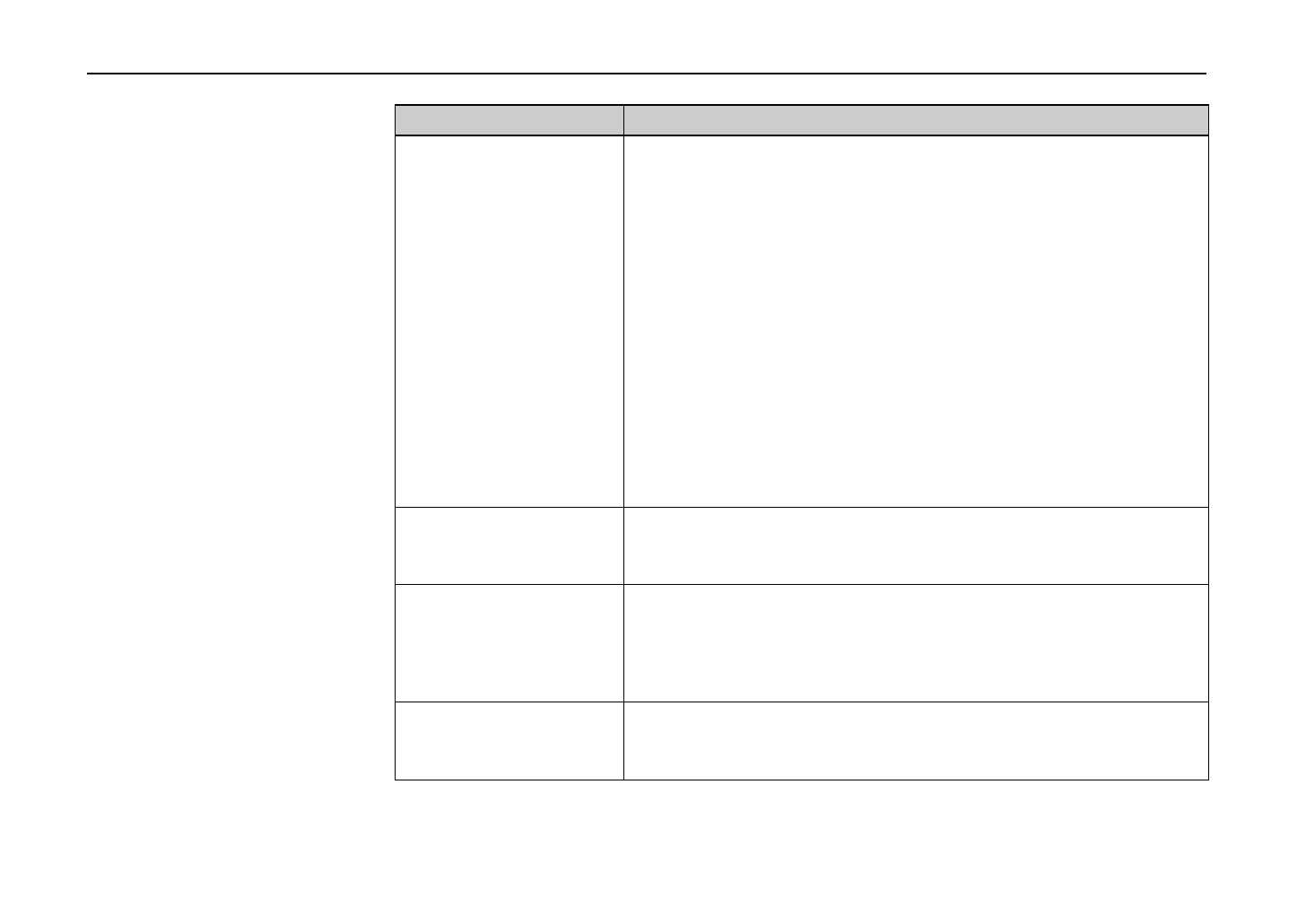
Chapter 5 Troubleshooting
5-12
Message Corrective Action
RAM DISK error ##
Press CONTINUE
85
: VMB: Alias error (Alias setting failure or no virtual bin corresponds to the
alias.)
Make the setting again.
86
: VMB: Password error (No password specification, mistaken password, or
password setting failure)
Check the password.
87
: VMB: Although an attempt was made to use a virtual bin job stack, the
stack size reached the maximum limit.
Output the job or raise the maximum limit.
88
: VMB: There was a job or page which could not be read out during virtual
bin job output (the job is destroyed).
89
: VMB: No job in the virtual bin specified for output or that virtual bin is not
being used.
Check the bin.
97
: MPS: A non-volatile job has reached the maximum limit and no more
data can be saved. Clean up the job or raise the maximum limit.
98
: MPS: There was a page which could not be read out within a job (the job
is destroyed).
99
: MPS: No job in the virtual bin specified for output or that page is missing.
Virtual Mail Box
full
The virtual mail box area is full.
Print out accumulated VMB data. If the VMB function is being implemented by
RAM DISK, increase the RAM DISK size.
Clean printer
Press CONTINUE
Please clean the inside of the printer. See Chapter 4.
After cleaning the inside of the printer, press the
CONTINUE
key and the
printer will be ready for printing. This message will be displayed when
replacing the toner container after the message
Replace Toner
Clean printer
has been displayed.
Missing
Toner kit
No toner container is installed.
Install the toner container. (See
Chapter 1
.)
The printer does not operate when this message is displayed.
(Continued on next page)