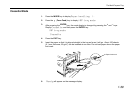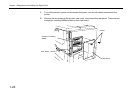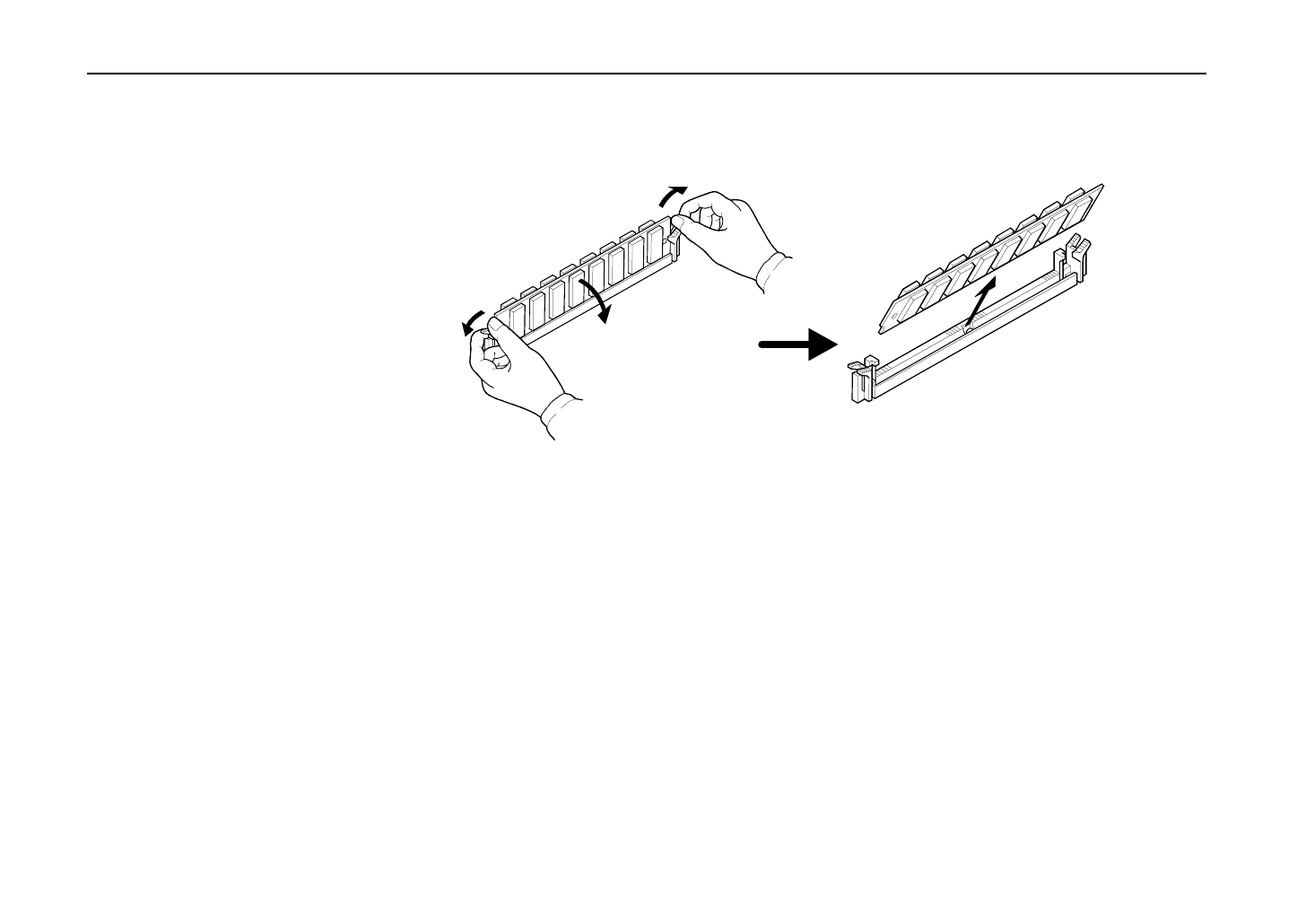
Chapter 1 Safeguards and Installing the Page Printer
1- 46
To remove a SIMM, carefully pull the end catches slightly outwards and tilt the SIMM as shown,
then pull the SIMM out of the socket.
4.
After the SIMMs have been installed, reattach the rear cover on the printer and tighten all six
screws securely.
After SIMMs have been installed in the printer, use the following procedure to check that installation
has been performed properly.