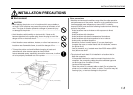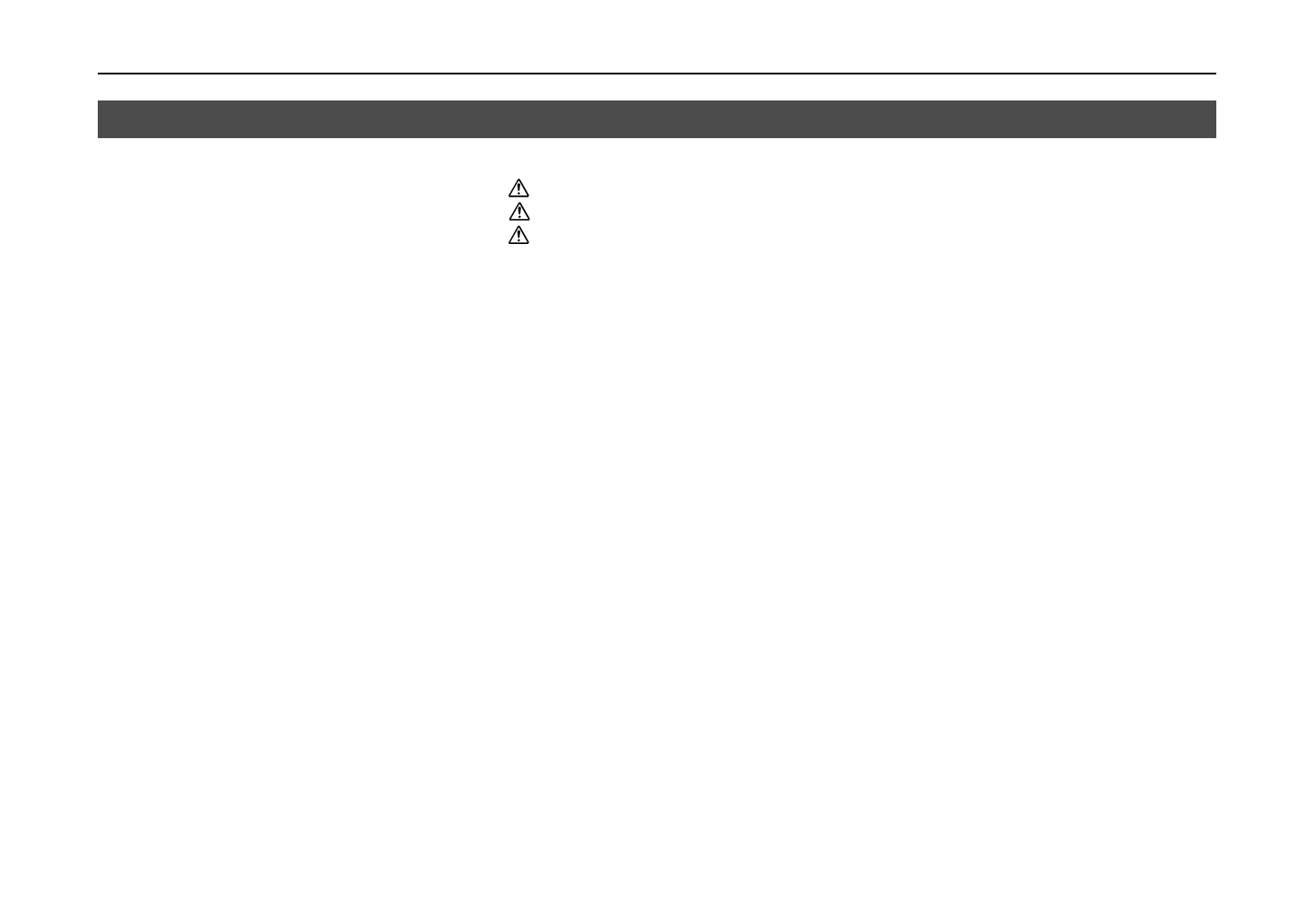
Introduction
xix
Contents
Chapter 1 Safeguards and Installing the Page Printer..................1-1
CAUTION LABELS ................................................................................................. 1- 2
INSTALLATION PRECAUTIONS ........................................................................... 1- 3
PRECAUTIONS FOR USE..................................................................................... 1- 5
Unpacking and Inspection............................................................................................ 1- 7
Moving the Printer........................................................................................................ 1-10
Names of Parts ............................................................................................................ 1-11
Setup and Connections................................................................................................ 1-13
The Multi-Purpose Tray ............................................................................................... 1-36
Expanding Memory ...................................................................................................... 1-41
Chapter 2 Operating the Page Printer ............................................2-1
Control panel................................................................................................................ 2- 2
Operating Procedures.................................................................................................. 2-11
Mode Selection Menu .................................................................................................. 2-24
Configuring Interfaces.................................................................................................. 2-27
Emulation Selection ..................................................................................................... 2-28
Reduction (Page Set)................................................................................................... 2-29
RAM DISK.................................................................................................................... 2-32
Virtual Mail Box (VMB)................................................................................................. 2-34
Memory Card ............................................................................................................... 2-40
Setting the Paper Type ................................................................................................ 2-51
Sleep Timer Setting...................................................................................................... 2-56
Dumping Received Data.............................................................................................. 2-57
KIR 2 Level................................................................................................................... 2-58
Ecoprint Mode.............................................................................................................. 2-60
Resource Protection .................................................................................................... 2-61
Adjusting the Print Density........................................................................................... 2-62
Setting the Audio Warning (Buzzer)............................................................................. 2-62