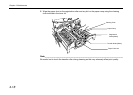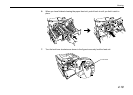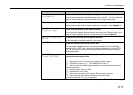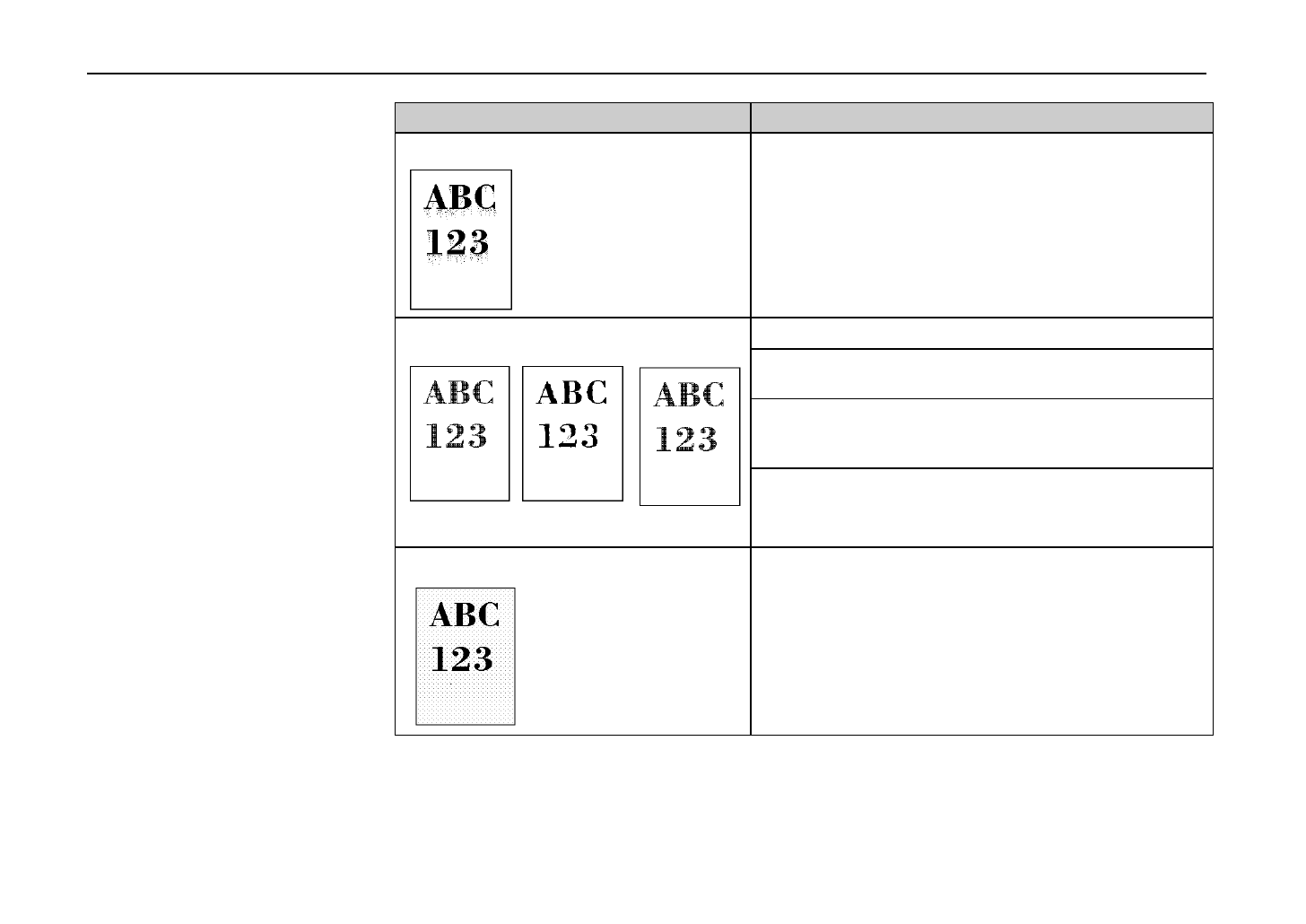
Chapter 5 Troubleshooting
5-6
Printed Results Corrective Action
The image is smeared. Clean the charger wire
Open the printer's front cover and clean the charger wire
using the green cleaning knob. (See
Chapter 4
.)
Faint or blurred printing
Check the Ecoprint setting. (See
Chapter 2
.)
Try setting toner control to high density.
(See
Chapter 2
.)
If the
Toner low
message is displayed and the toner
indicator is flashing, install a new toner kit.
(See
Chapter 4
.)
Clean the charger wire
Open the printer's front cover and clean the charger wire
using the green cleaning knob. (See
Chapter 4
.)
Grey background. Check the control panel.
If the
Toner low
message is displayed and the
indicator is flashing, install a new toner kit. (See
Chapter 4
.)
(Continued on next page)