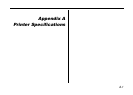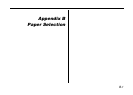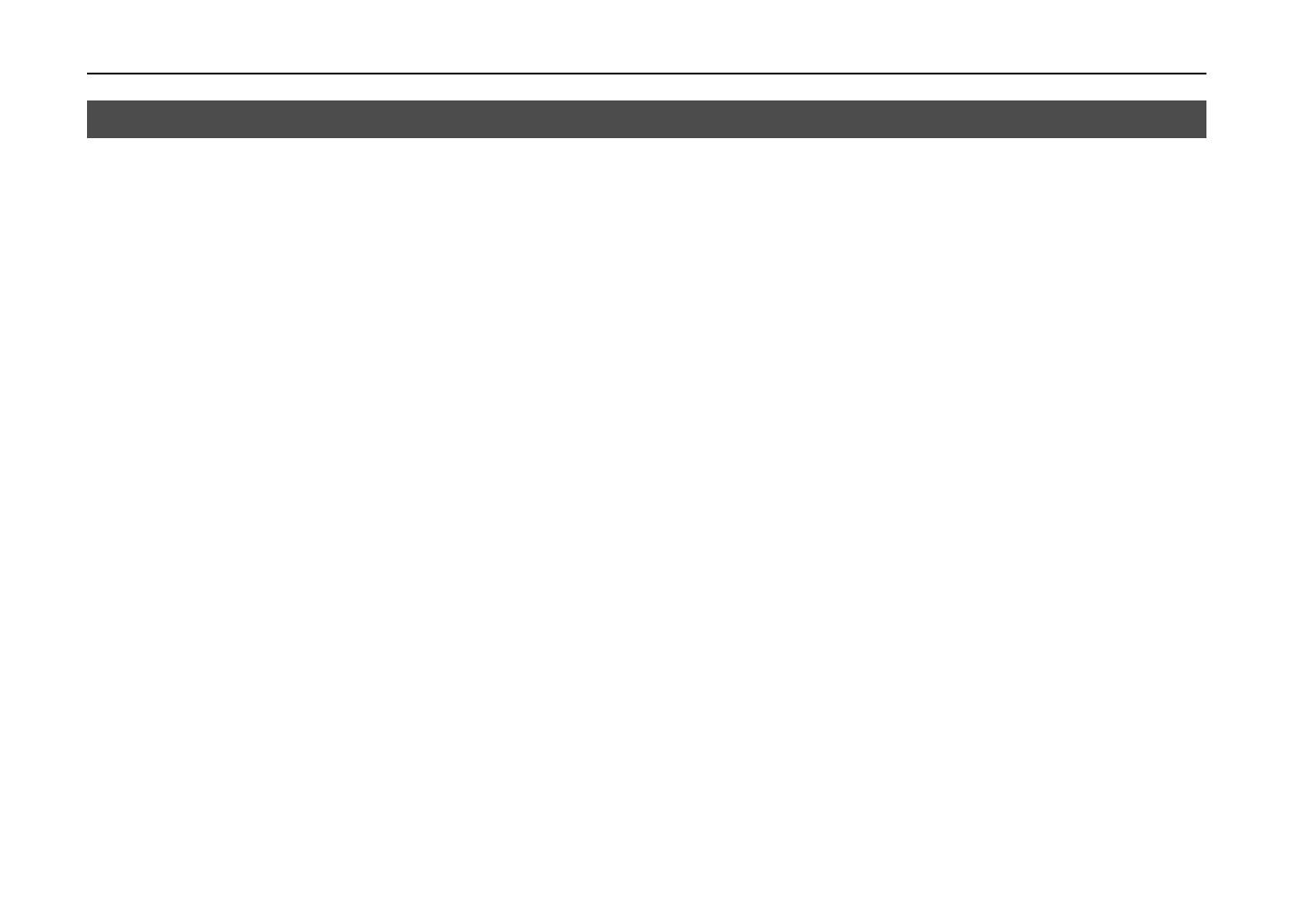
Appendix B Paper Selection
B-2
General Guidelines
Although the page printer is designed for printing on standard dry PPC photocopier copy paper (standard
paper), it can print on various types of paper that conforms to the specifications given in this chapter.
Select paper carefully as use of paper inappropriate for the printer may result in paper jams or
wrinkling of output paper. Low-quality paper may reduce printing quality, not only wasting paper but
possibly leading to damage to the printer. It is possible to achieve efficient printing with few problems
and minimize the risk of printer damage or wear by following the precautions listed below.
Usable Paper
Be sure to use copy paper (standard paper) used in standard dry PPC photocopiers.
Note______________________________________________________________________
Some recycled paper does not meet the necessary specifications for use in this printer due to
conditions such as stored water and pulp content. Before purchasing recycled paper, test a sample
on the printer and check that printing quality is satisfactory. Be sure to select a brand of recycled
paper which offers good printing quality and does not contain excessive levels of paper dust.
There are differences in grade between each paper manufacturer, and these differences can affect
printer operations. Satisfactory printing results cannot be obtained through the use of poor-quality paper.
Even inexpensive paper may turn out to be uneconomical from a results standpoint if its quality is
inappropriate for the printer.