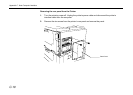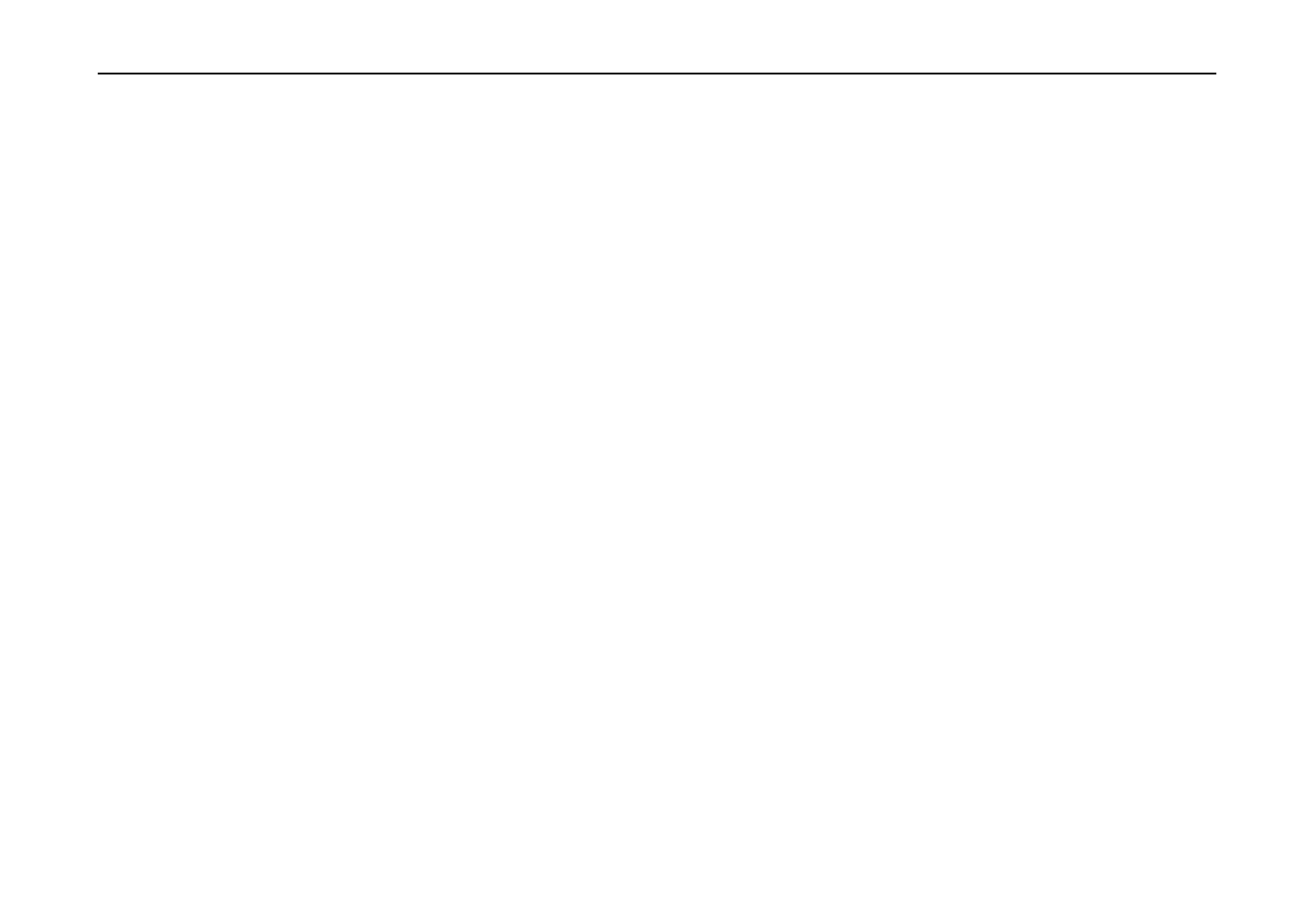
Serial (RS-232C/RS-422A) Interface
C-9
RS-422A interface
The serial interface of this printer was set to RS-232C mode before leaving the factory. However, by
changing the jumper connector on the main circuit board, the interface can be changed to RS-422A
mode.
In RS-232C mode,
the printer can be connected to a personal computer
(or similar device) equipped with an RS-232C serial interface. (The serial interface is set to
RS-232C before leaving the factory.)
In RS-422A mode,
the printer can be connected to a personal computer
(or similar device) equipped with an RS-422A serial interface.
Note______________________________________________________________________
The changing of the main circuit board jumper connector should be carried out only by an authorized
dealer or a certified technician. We shall not be liable for damage due to improper changing of this
main circuit board jumper connector.
Note______________________________________________________________________
The following instructions are intended for the technician only.
Note on Handling the Main Circuit Board
Before touching the main circuit board, touch a water pipe or other large metal object to discharge
yourself of static electricity. While doing the work, it is recommended that you wear an antistatic wrist
strap.