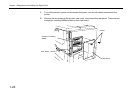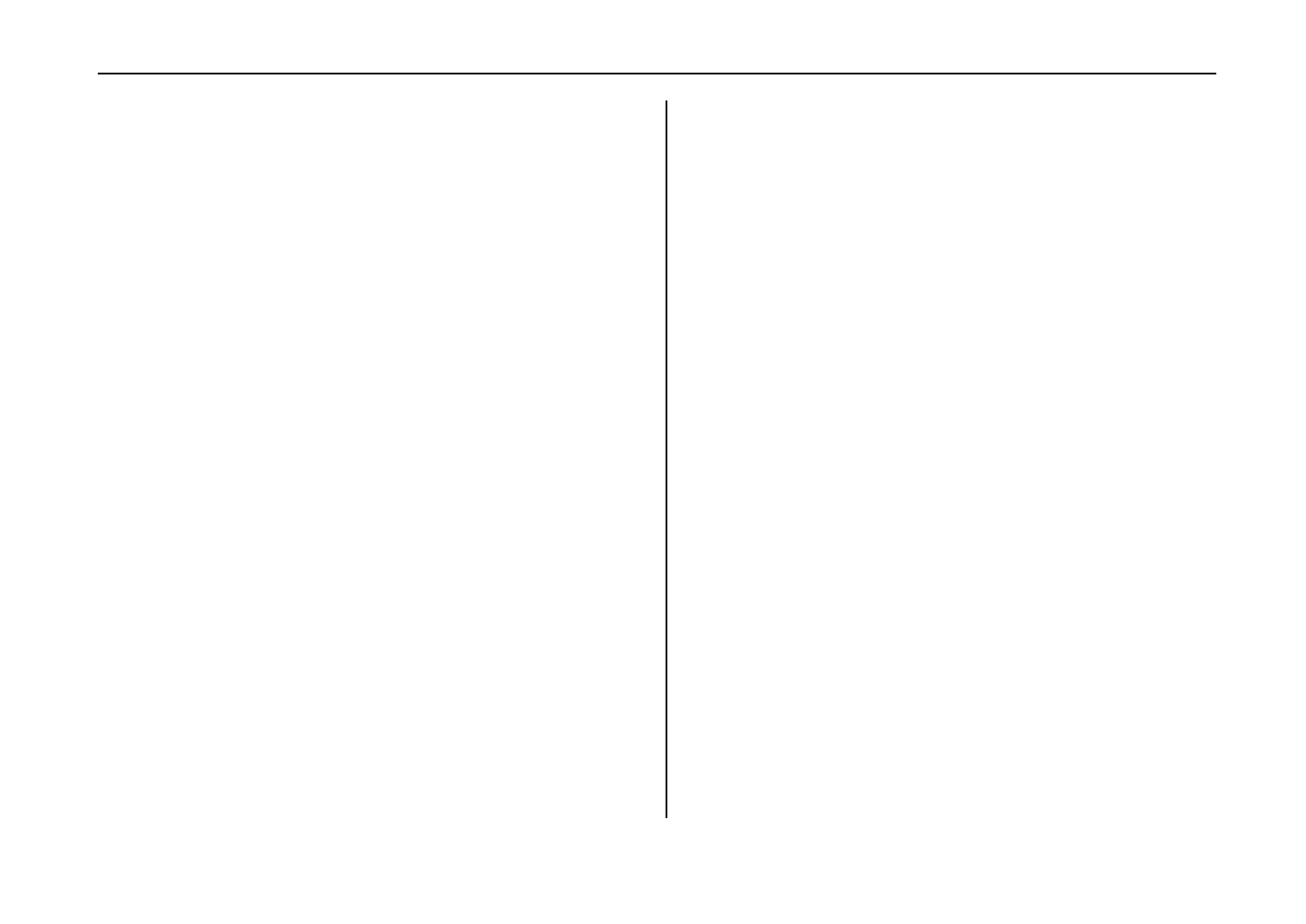
2-1
Chapter 2
Operating the Page
Printer
This chapter explains the printer's control panel and operating
procedures. It also covers operations which use the memory
card.
Control panel ......................................................................2- 2
Operating Procedures.........................................................2- 11
Mode Selection Menu.........................................................2-24
Configuring Interfaces.........................................................2-27
Emulation Selection............................................................2- 28
Reduction (Page Set) .........................................................2- 29
RAM DISK ..........................................................................2-32
Virtual Mail Box (VMB)........................................................2- 34
Memory Card......................................................................2-40
Setting the Paper Type.......................................................2-51
Sleep Timer Setting ............................................................2- 56
Dumping Received Data.....................................................2-57
KIR 2 Level .........................................................................2-58
Ecoprint Mode.....................................................................2- 60
Resource Protection ...........................................................2-61
Adjusting the Print Density..................................................2- 62
Setting the Audio Warning (Buzzer) ...................................2-62