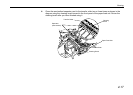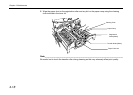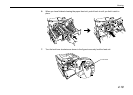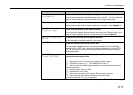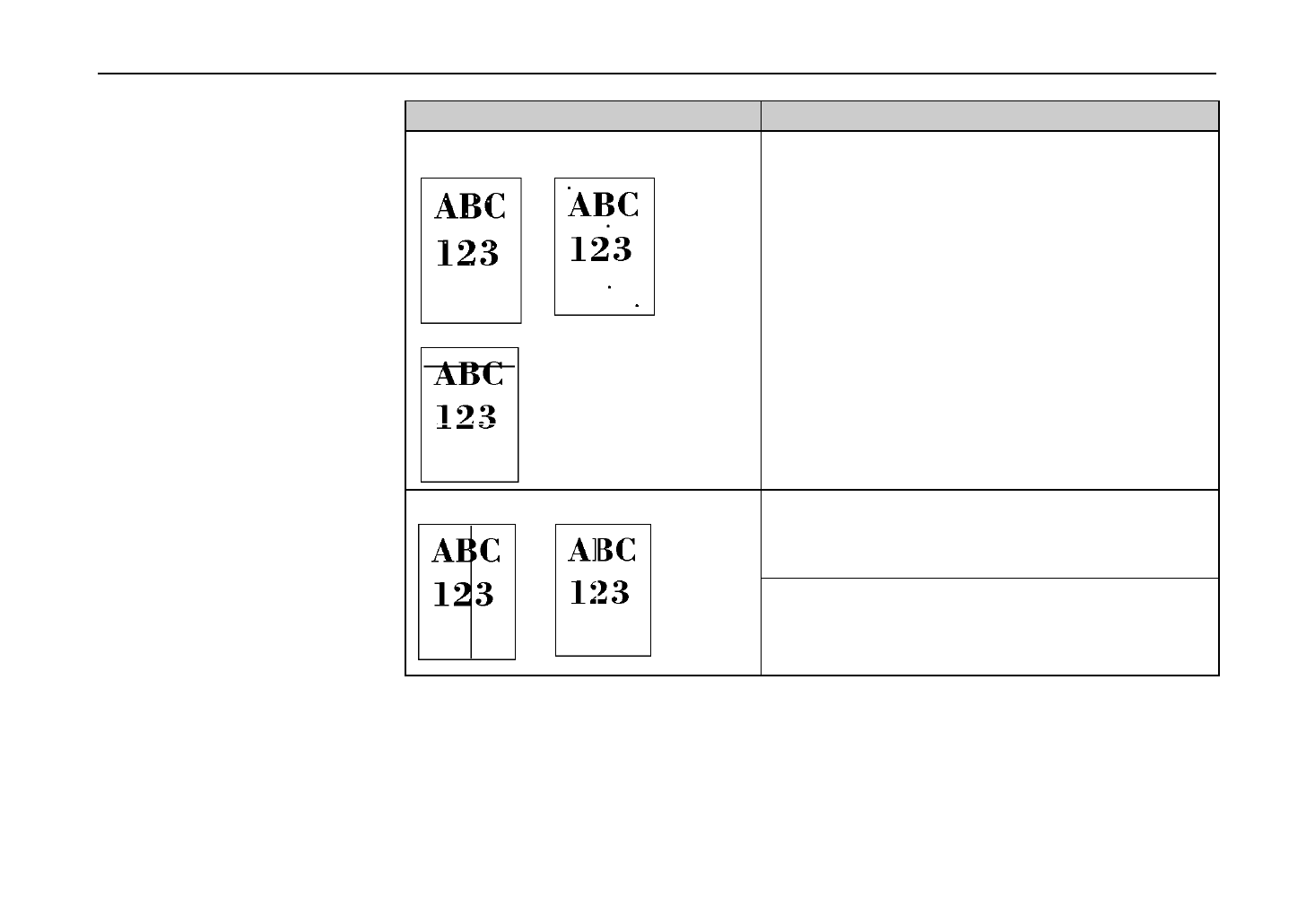
Print Quality Problems
5-5
Printed Results Corrective Action
Dropouts, horizontal streaks, stray dots Clean the charger wire.
Open the printer's front cover and clean the charger wire
using the green cleaning knob.
(See
Chapter 4
.)
Black or white vertical streaks Check the message in the message display.
If the
Toner low
message is displayed and the toner
indicator is flashing. (See
Chapter 4
.)
Clean the charger wire
Open the printer's front cover and clean the charger wire
using the green cleaning knob. (See
Chapter 4
.)
(Continued on next page)