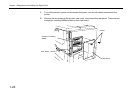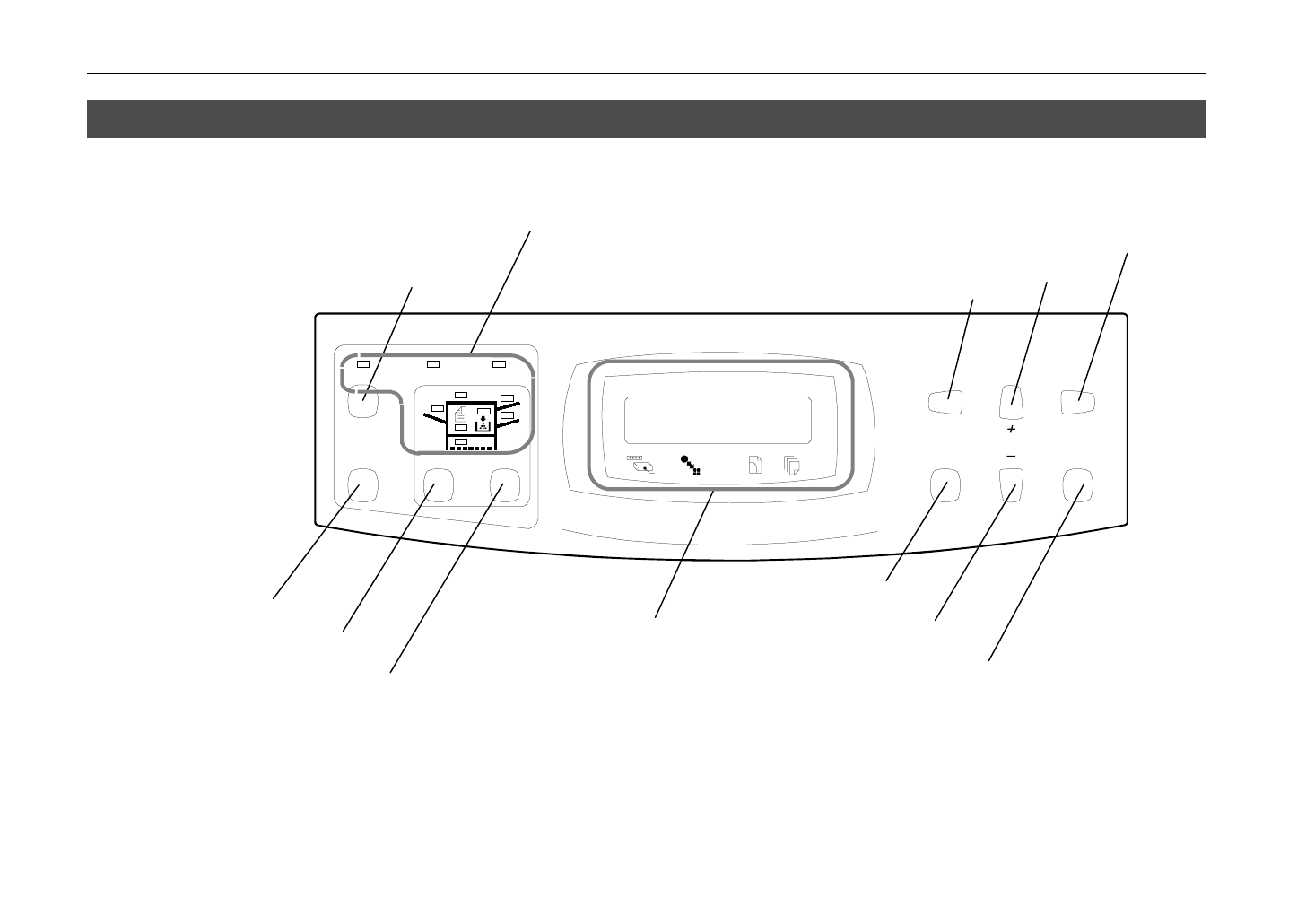
Chapter 2 Operating the Page Printer
2-2
Control Panel
The printer control panel consists of indicators, a message display, and various keys.
Nearly all of the printer modes set using keys on the control panel are automatically recorded within
the printer, and are not lost even if power is turned off. The previous operational mode is therefore
restored when the printer's power is turned on again.
CONTINUE FORM FEED
ENTER
STATUS
EXIT
MODE
ON LINE
DATA
ATTENTION
CANCEL
STACK FEED
INTERFACE
RESOLUTION SIZE COPIES
3 4
Symbolic Indicators
ON LINE Key
CANCEL Key
STACK Key
FEED Key
Message Display
CONTINUE/
3
Key
– key
FORM FEED/
4
Key
MODE/
EXIT Key
ENTER/STATUS key
+ key