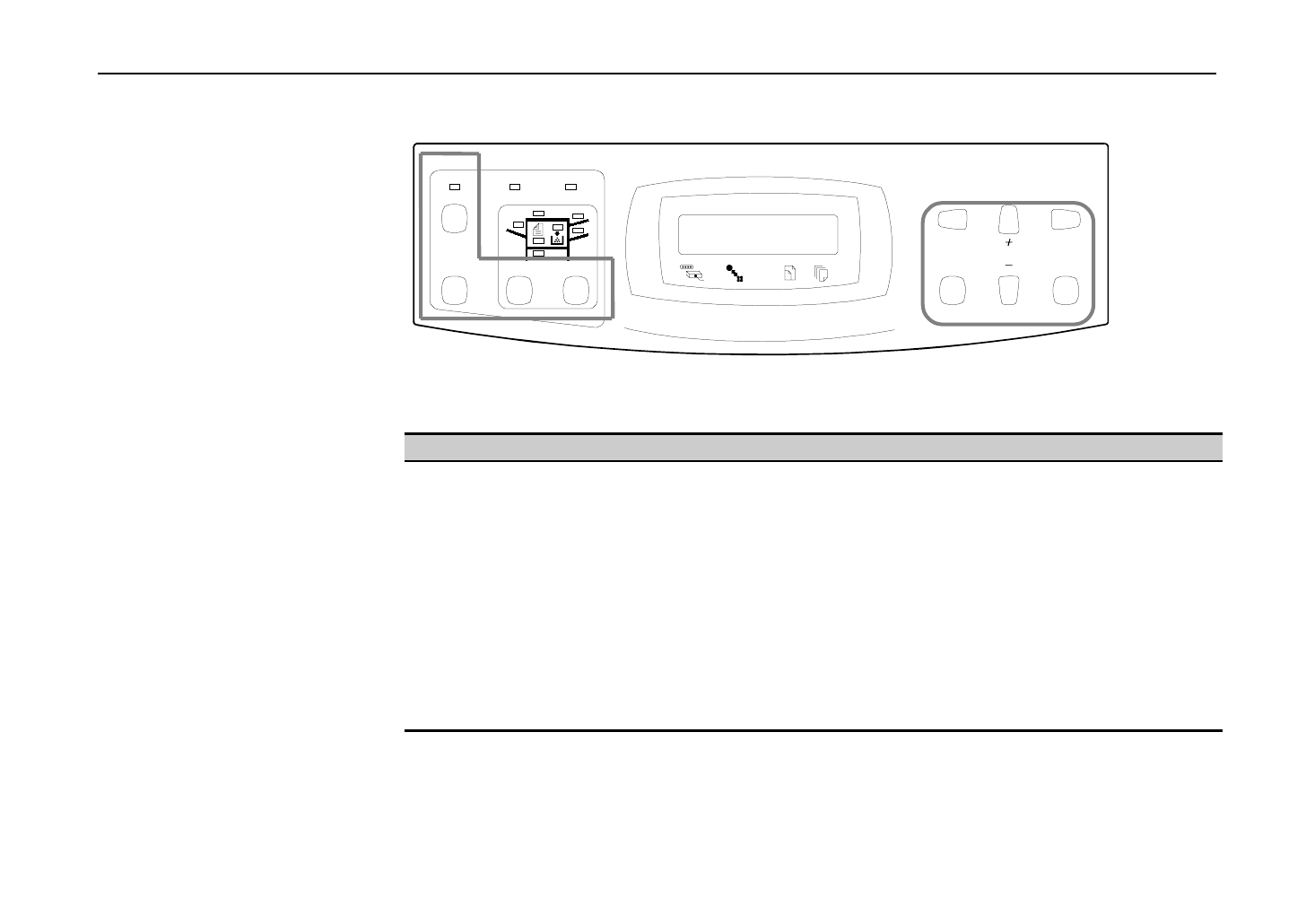
Control Panel
2-9
Control Keys
The functions of each key are given in the table below.
Key Function
ON LINE
key
Pauses and restarts printing. Data can be sent even while printing is paused.
(See page 2-16.)
CANCEL
key
(1) This key can be used to cancel mode selection during mode selection or cancel printing
during printing. (See page 2-17.)
(2) It also cancels the alarm buzzer when it goes off. (See page 2-62.)
STACK
key
This key selects whether to output paper face-down (printed side down) or face-up (printed
side up). It can also select optional output locations when corresponding options are
installed. (See page 2-14.)
FEED
key
(1) This key selects the paper feed cassette or multi-purpose tray as the paper source. It
can also select an optional if one is installed. (See page 2-15.)
(2) Select the alternative paper source when
Use alternative ?
is displayed.
CONTINUE FORM FEED
ENTER
STATUS
EXIT
MODE
ON LINE
DATA
ATTENTION
CANCEL
STACK FEED
INTERFACE
RESOLUTION SIZE COPIES
3


















