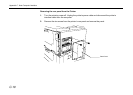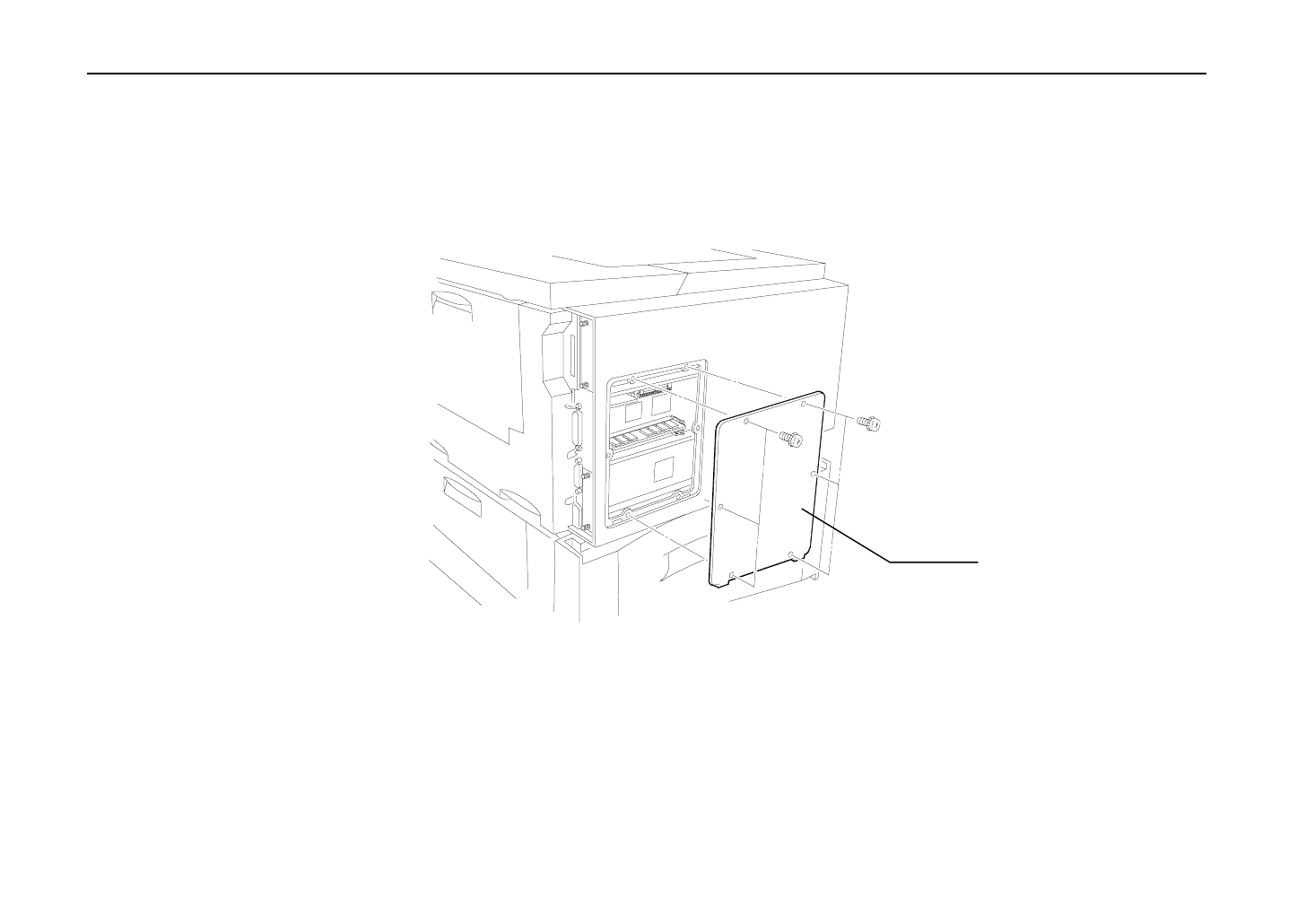
Appendix C Host Computer Interface
C-10
Removing the rear panel from the Printer
1.
Turn the printer’s power off. Unplug the printer’s power cable and disconnect the printer’s
interface cable from the computer.
2.
Remove the six screws from the printer’s rear panel and remove the panel.
Rear Panel