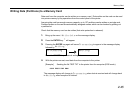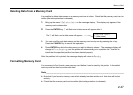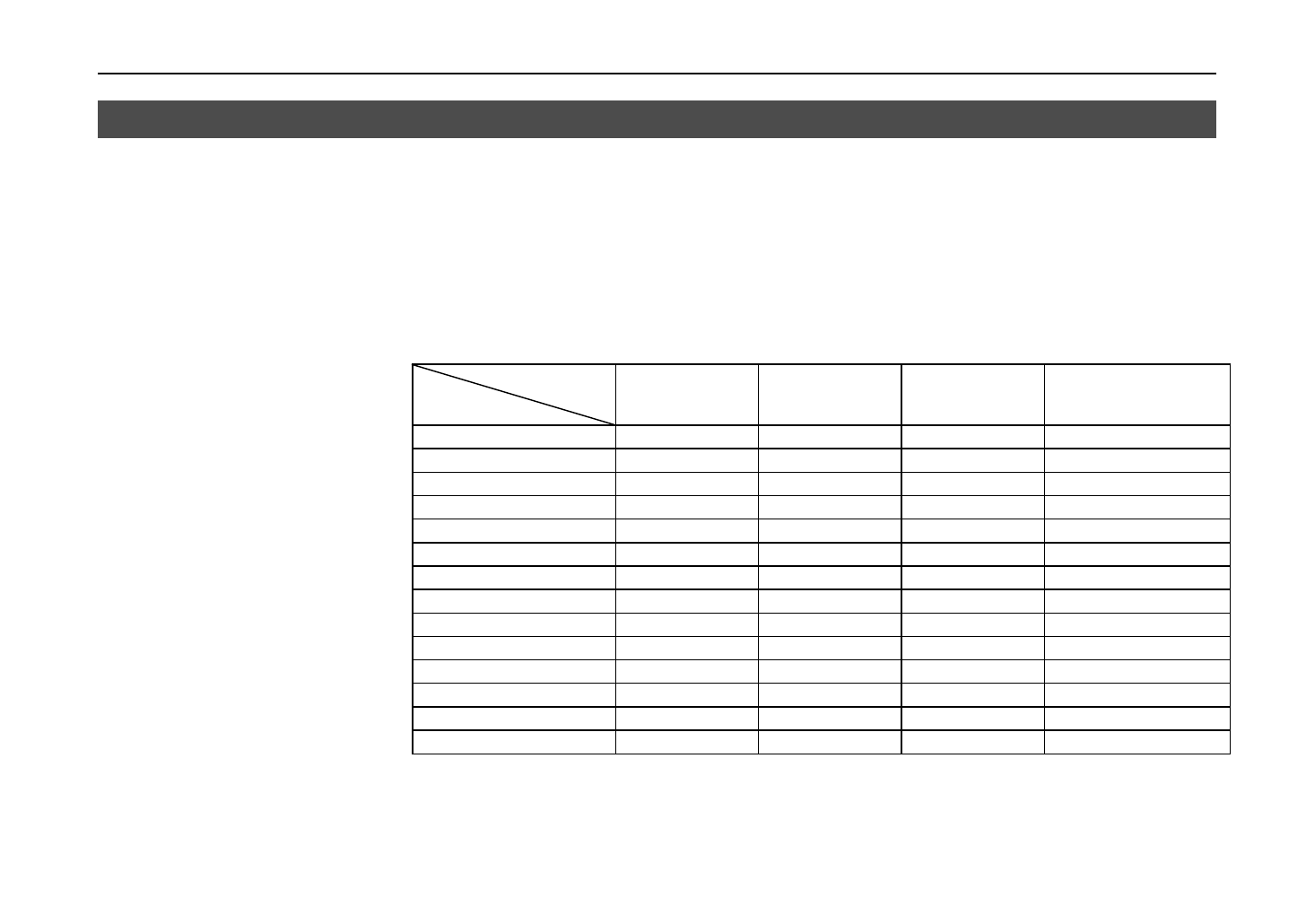
Setting the Paper Type
2-51
Setting the Paper Type
This printer is capable of printing under the optimum setting for the type of paper being used.
Setting the paper type for the paper source from the printer's control panel will cause the printer to
automatically print in the mode best suited to that type of paper. This allows you to easily achieve high-
quality printing results. A different paper type setting can be made for each paper source including the
multipurpose tray. Not only can preset paper types be selected, but it is also possible for the user to
define and select customized paper types.
The following types of paper can be set. For details on paper, please see
Appendix B
.
Cassette, Media Type and Custom Settings
Media Type
Paper Type
MP tray Cassette
EF
(Envelope feeder)
Duplex path
(MP tray available only in
Cassette mode)
Plain
111 1
Transparency
122 2
Preprinted
111 1
Labels
121 2
Bond
111 1
Recycled
111 1
Vellum
122 2
Rough
111 1
Letterhead
111 1
Color
111 1
Prepunched
111 1
Envelope
121 2
Cardstock
121 2
Custom #
*
111 1
*: This is a paper type defined and registered by the user. Up to eight types of user
settings may be defined. A number from
1
to
8
is used in place of the
#
. For
details on setting user types, please see page 2-52.
1
: Can be stored
2
: Cannot be stored