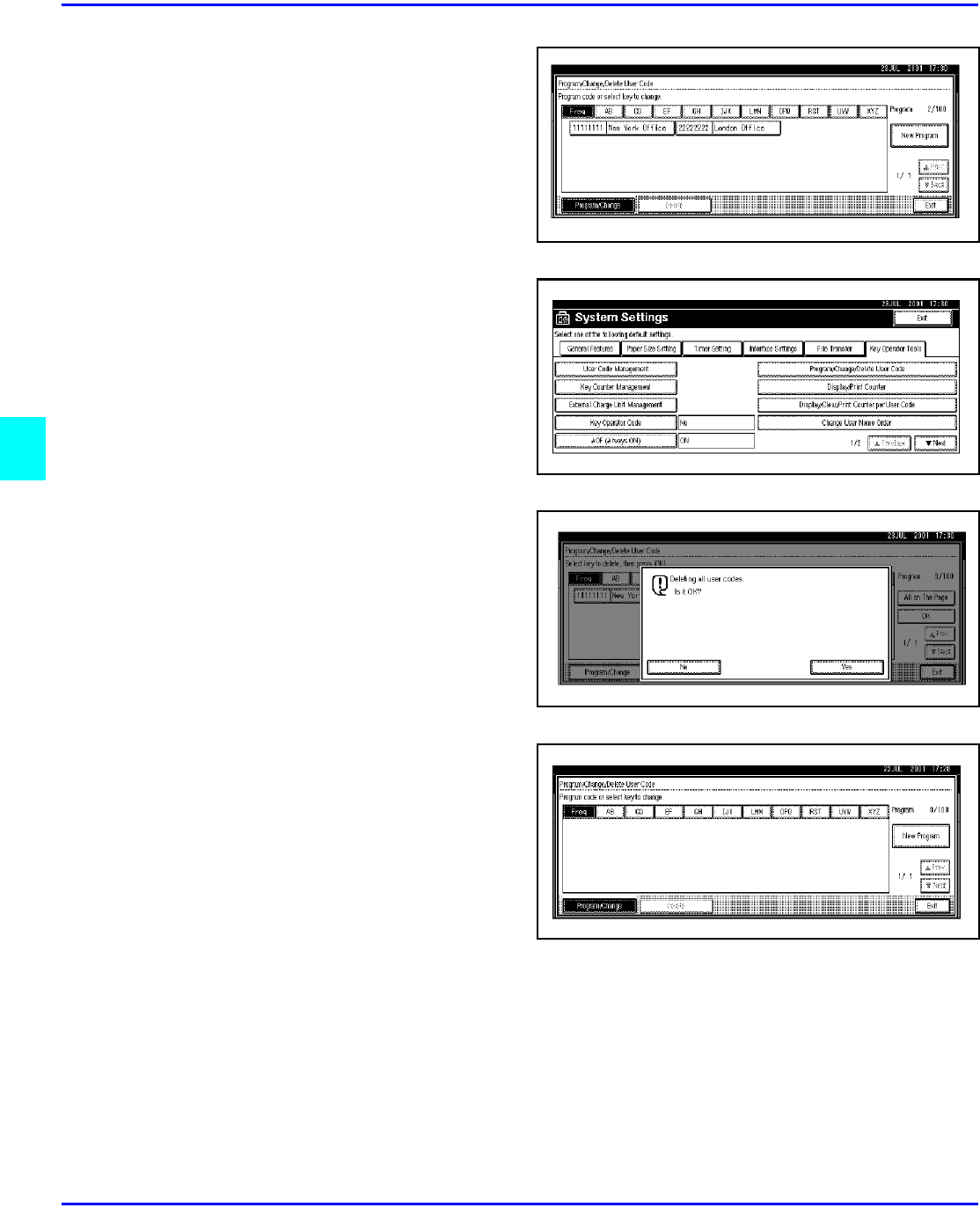
Key Operator Tools 1 of 2
5 - 24 User Tools Settings
5
Press the [Delete] key.
6
Press the [Delete All] key.
7
Press [Yes] in the confirmation
screen.
If you don't want to quit
deleting, press [No].
8
Press the [Exit] key.
The display returns to the initial
settings screen.


















