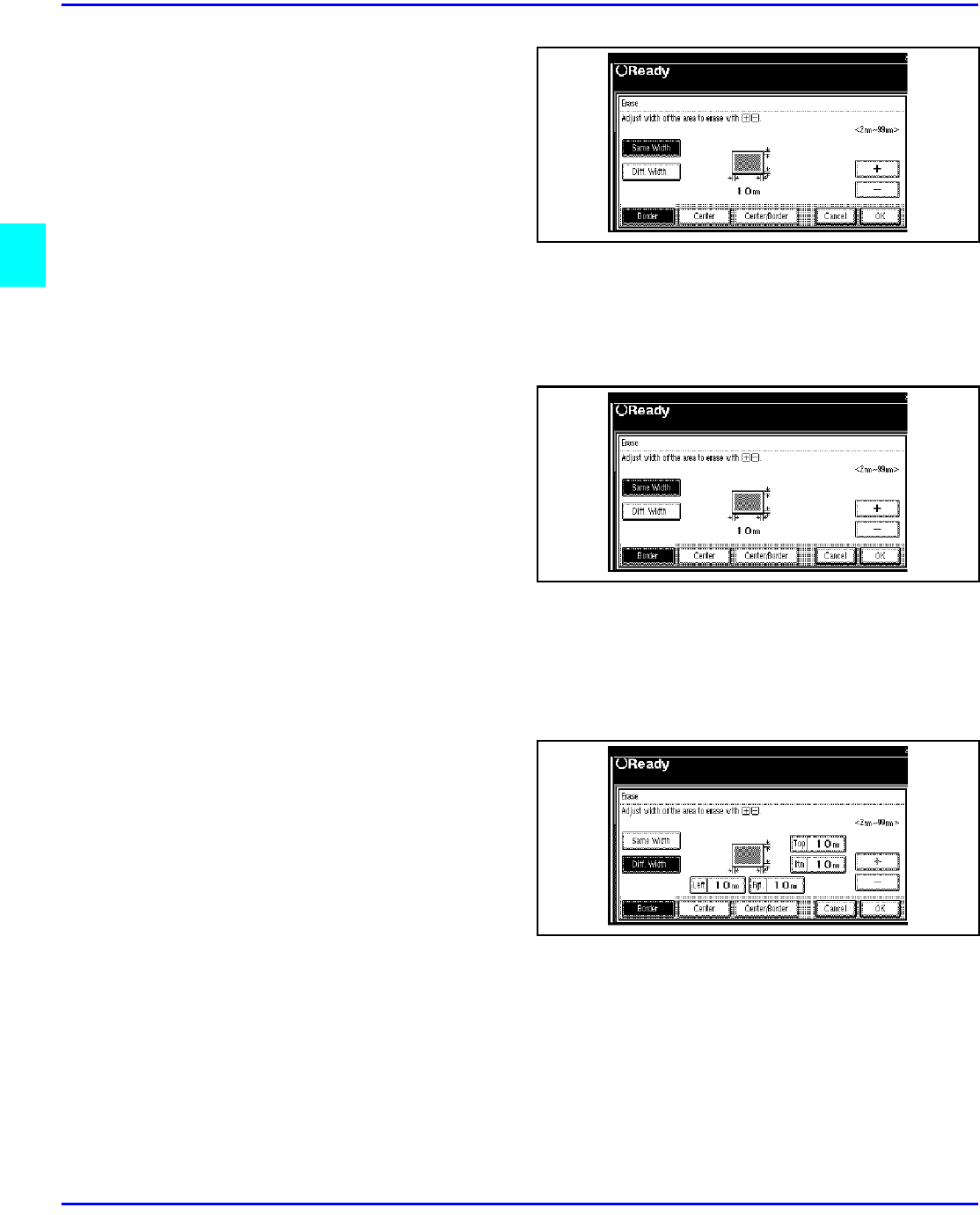
Erase Center and Border
3 - 28 Copier Functions
3
Touch the Border key if it is not
already selected.
4
Set the border width by selecting
wither Same Width or Diff.
Width.
Selecting Same Width
1
If the Same Width key is not
selected, select it.
2
Set the erase border width using
the + and - keys.
•
Each touch of the key
changes the value by 0.1
inch.
3
Touch the OK key.
Selecting Different Width
1
Touch the Diff. Width key.
2
Set the erase border width using
the + and - keys.
•
Each touch of the key
changes the value by 0.1
inch.
3
Touch the OK key.


















