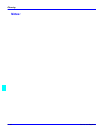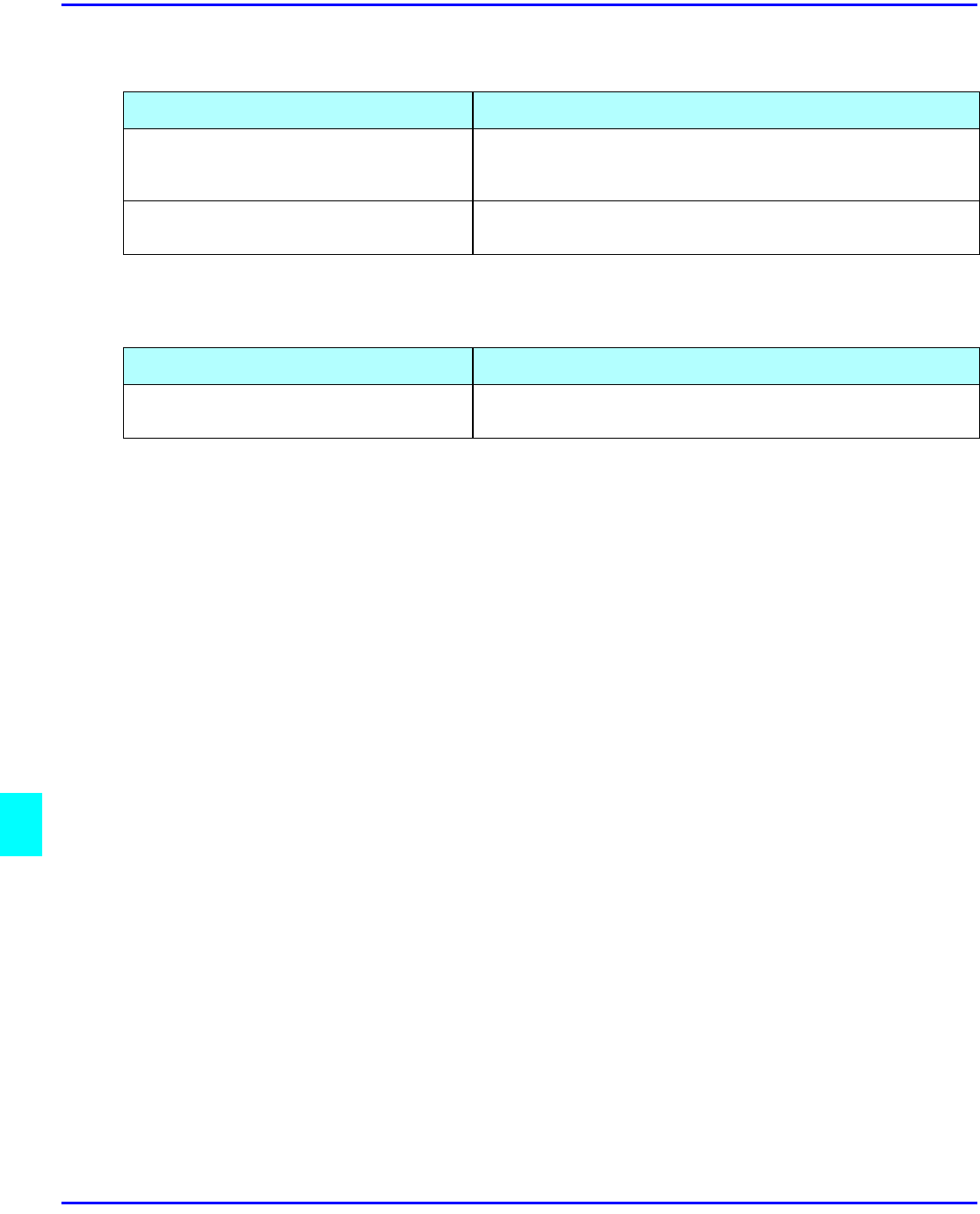
Can Not Make Proper Copies
9 - 28 Service and Supplies
When Memory is Full
Document Server
Machine Status Action
Memory is full. Touch the Output key to copy scanned originals and clear
the scanning data. Press the Clear key to clear the scanning
data and not copy.
Press (Resume) to scan and copy
remaining originals.
To continue copying, remove all copies then touch the
Resume key. To stop copying, touch the Stop key.
Machine Status Action
Memory is full. Delete any unnecessary files and then scan the document
again.