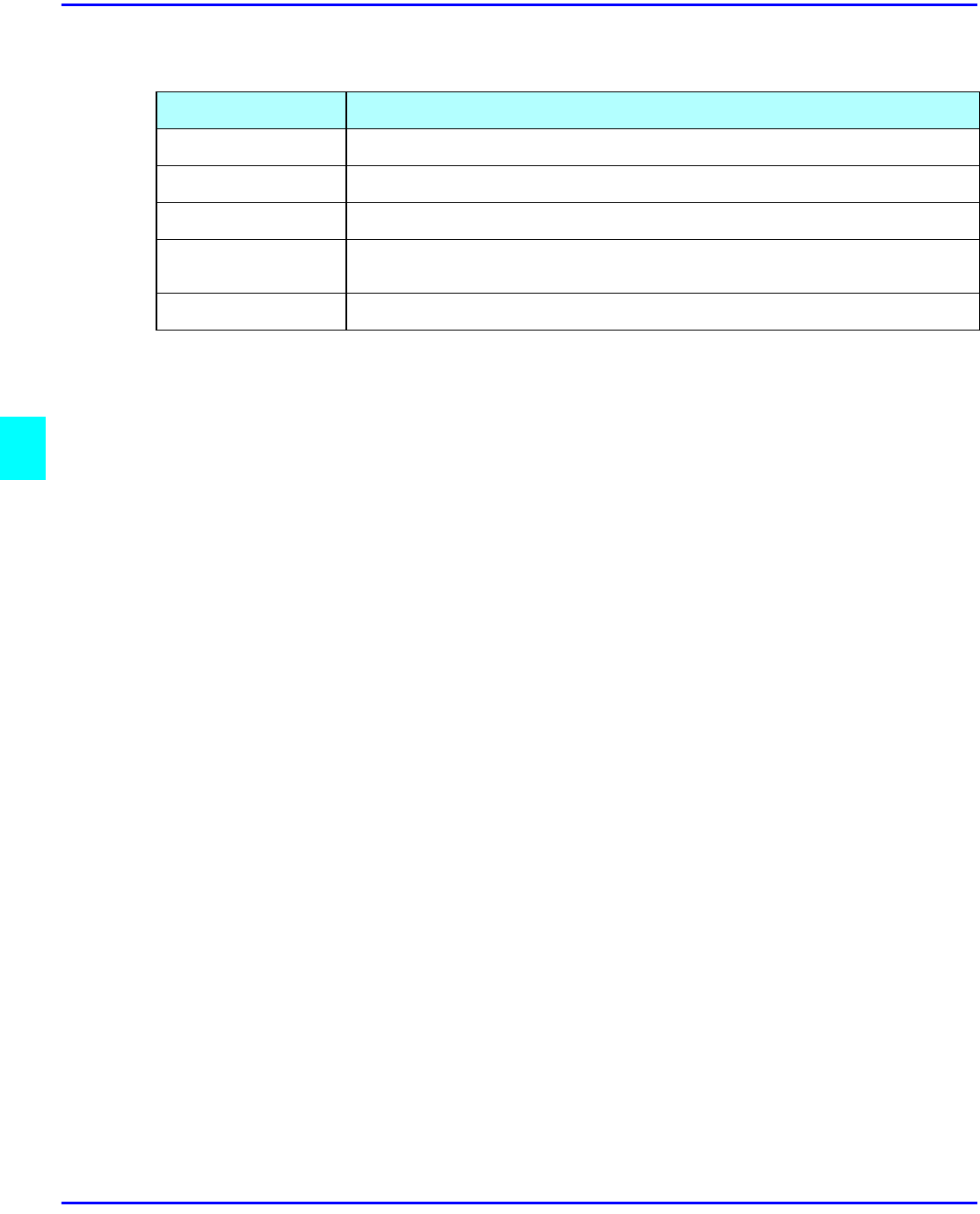
Copy/Document Server Settings
5 - 34 User Tools Settings
Basic Steps to Accessing Copy/Document Server Settings
The tables on the following pages provide you with information necessary to access the Copy/
Document Server Settings
Exiting from User Tools
After changing the User Tools settings, touch the Exit key, or press the User Tools/Counter key.
Step Procedure to Perform
1
Press the User Tools/Counter key.
2
Touch the Copier/Document Server key.
3
Touch the desired Window Tab.
4
Touch the key for the desired item. Change settings by following the
instructions on the panel display.
5
Touch the OK key.


















