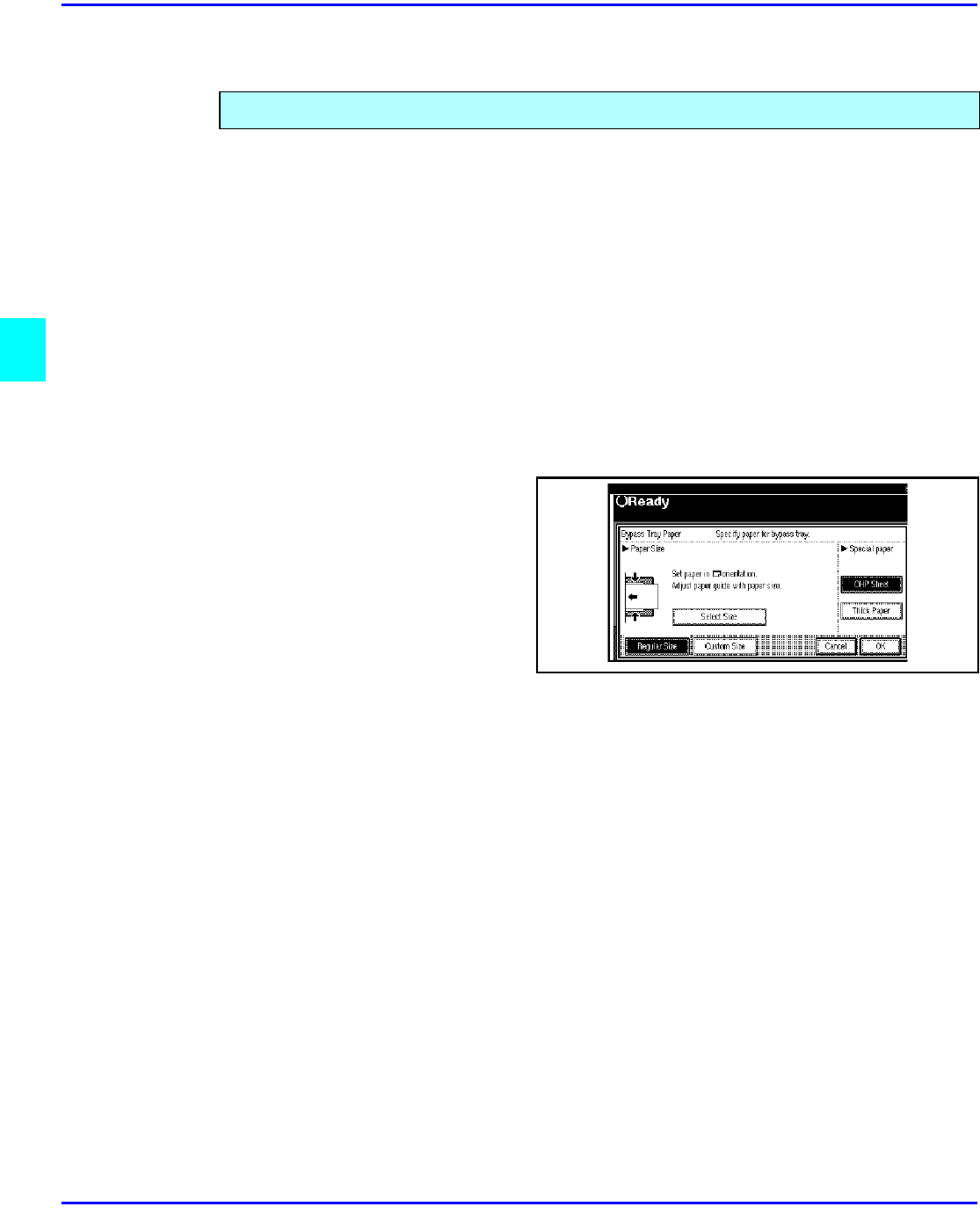
Bypass Copying
4 - 14 Copying Methods
Thick Paper, Thin Paper, Transparencies
1
Open the bypass tray, and adjust the guides to the paper size.
Note: If the guides are not flush with the copy paper, a skew image or paper
misfeeds might occur.
2
Lightly insert the OHP transparencies or thick paper face down until the beeper sounds.
The indicator on the display automatically goes on.
•
When you set an OHP transparency, make sure that its front and back faces are properly
positioned.
•
To avoid paper misfeeds, fan the paper before setting it in the tray.
3
Press the # key.
4
Select [OHP Sheet]or [Thick
Paper].
5
Press the [OK]key.
6
Set your originals and press the
Start key.
Note: When copying onto
OHP transparencies, remove
copied sheets one by one.
7
When your copy job is finished, press the Clear Modes key to clear the settings.
To make copies onto OHP transpar-encies or thick paper, you need to specify the paper type.


















