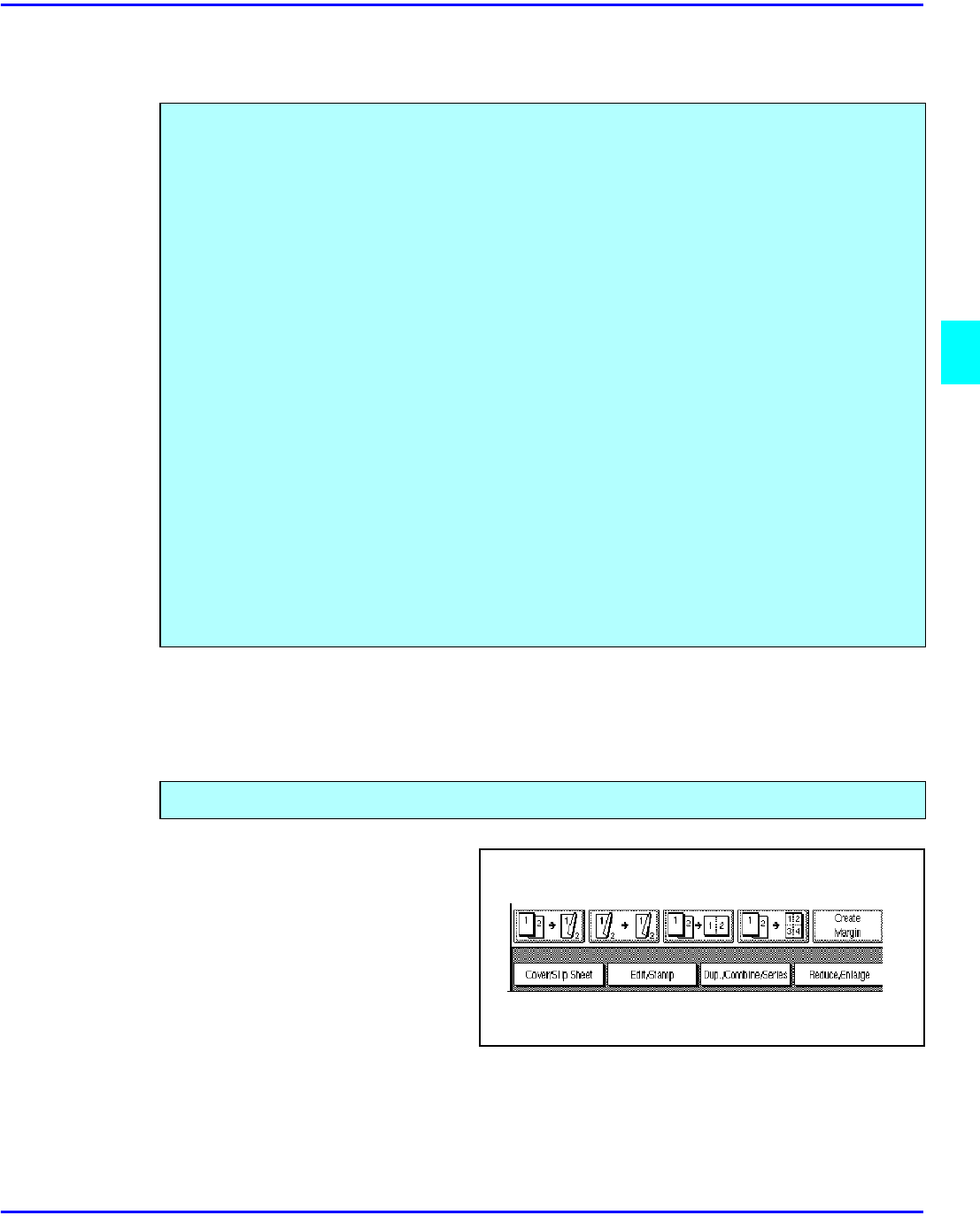
Series/Book Copying
Copying Methods 4 - 1
Series/Book Copying
Series Copying
Book to 1 Sided
1
Touch the Duplex/Combine/
Series key.
Series copies are made by separately copying the front and back of a 2-sided original or the two
facing pages of a spread original onto two sheets of paper. A book is made by copying two or
more originals in page order.
The following types of Series and Book modes can be used:
Series Copies
• Book > 1 Sided: Copies the two facing pages of a spread original to make two 1- sided
copies.
• Book > 2 Sided: Copies a spread two-page origi-nal onto both sides of a sheet.
• Front & Back > 2 Sided: Copies each two-page spread original as it is onto both sides of
a sheet.
Booklet
• 1 Sided > Booklet: Make copies in page order for a folded booklet.
• 2 Sided > Booklet: Copies a 2-sided original in page order for a folded booklet.
• 1 Sided > Magazine: Copies two or more originals to make copies in page order (as
when they are folded and stacked).
• 2 Sided > Magazine: Copies 2-sided originals to make copies in page order (as when
they are folded and stacked)
This allows you to make one-sided copies from two facing pages of a bound original book.


















