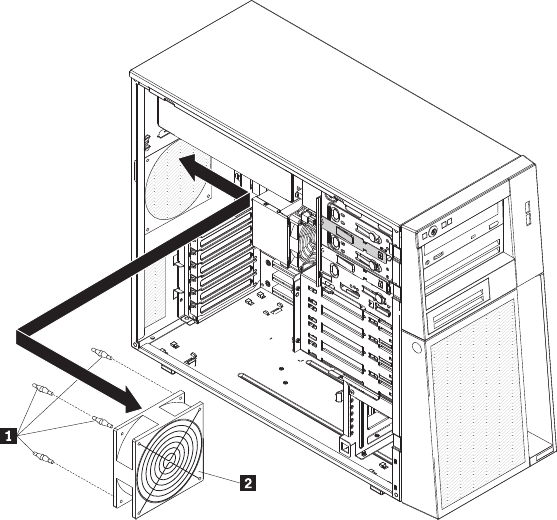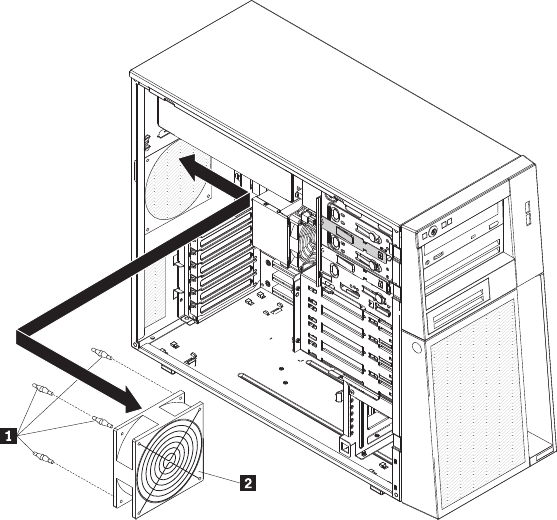
Installing the rear system fan
Attention:
v Replace a failed fan within 48 hours.
v To ensure proper cooling and airflow, do not operate the server for more than 30
minutes with the side cover removed.
To install the rear system fan, complete the following steps:
1. The replacement fan 2 comes with the rubber grommets 1 installed;
however, they might have come out during shipment. If any of the rubber
grommets are missing from the fan, install them on the fan before you continue.
Use needle-nosed pliers to pull the grommets through the holes in the fan.
2. Position the fan so that the grommets protrude through the holes in the chassis;
then, use needle-nosed pliers to pull the grommets through the holes from
outside the chassis.
3. Connect the fan cable to the system board (see “System board internal
connectors” on page 10 for the location of the rear fan connector).
4. Install any adapters that you removed (see “Installing an adapter” on page 69).
5. Install the side cover (see “Installing the side cover” on page 63).
6. Lock the side cover if you unlocked it during removal.
7. Reconnect the external cables and power cords; then, turn on the attached
devices and turn on the server.
Chapter 4. Removing and replacing server components 89