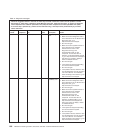Aborted: The test could not proceed because of the server configuration.
Viewing the test log
You can use one of the following methods to access the test log when the tests are
completed:
v From the DSA command line (Diagnostic command line), issue the view
command or select Diagnostic Event Log from the DSA graphical user interface
(GUI).
v From the DSA interactive menu, select getextendedresults.
v From the DSA interactive menu, select view to view all of the collected results
and error log data.
v In the DSA GUI, select DSA Error Log from the System Information page.
You can send the Diagnostic error log file to Lenovo service and support to aid in
diagnosing the server problems or you can use the Diagnostic CLI copy command
to copy the log to an external USB device.
Diagnostic messages
The following table describes the messages that the diagnostic programs might
generate and suggested actions to correct the detected problems. Follow the
suggested actions in the order in which they are listed in the action column.
Important: The diagnostic programs do not support USB CD-ROM drives. If you
run the diagnostic programs while any USB CD-ROM drives are attached, ignore
any optical drive test results that are returned for USB CD-ROM drives. You can
also remove USB CD-ROM drives before you run the diagnostic programs to get
accurate optical drive test results. To remove a remotely mounted USB CD-ROM
drive, you might have to unmount the remote disk through the Remote Supervisor
Adapter II Web interface.
Chapter 5. Diagnostics 165