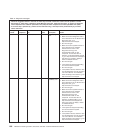Table 12. Diagnostic messages (continued)
v Follow the suggested actions in the order in which they are listed in the Action column until the problem is solved.
v See Chapter 3, “Parts listing, ThinkServer TS100 Machine Types 6431, 6432, 6433, and 6434,” on page 37 to determine
which components are customer replaceable units (CRU) and which components are field replaceable units (FRU).
v If an action step is preceded by “(Trained service technician only),” that step must be performed only by a trained
service technician.
Message
number Component Test State Description Action
165-801-xxx Remote
Supervisor
Adapter
RSA Restart Test Aborted Remote
Supervisor
Adapter restart
test failure with
reason: no
service processor
was found.
1. Make sure that Linux is selected in
Advanced Setup –> RSA II Settings
–> OS USB Selection in the
Configuration/Setup Utility program
(press F1 at system startup).
2. Make sure that the Remote Supervisor
Adapter II SlimLine firmware is at the
latest level. The installed firmware level
is shown in the Diagnostic event log in
the Firmware/VPD section for this
component. For the latest level of
firmware, start EasyUpdate or go to:
http://www.lenovo.com/support and
select your system to display a matrix
of available firmware.
3. Make sure that the Diagnostic code is
at the latest level. For the latest level of
Diagnostic code, go to:
http://www.lenovo.com/support.
4. Run the test again.
5. Turn off the system and disconnect it
from the power source.
6. Reseat the Remote Supervisor Adapter
II SlimLine.
7. Reconnect the system to the power
source and turn on the system.
8. Run the test again.
9. If the problem remains, collect the data
from the Diagnostic event log and send
it to Lenovo Service. For information
about contacting Lenovo Service, go to:
http://www.lenovo.com/support.
Chapter 5. Diagnostics
169