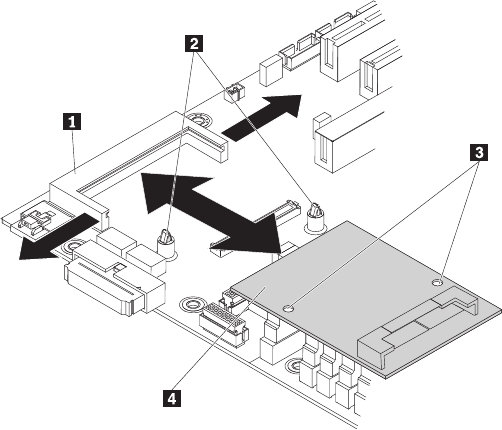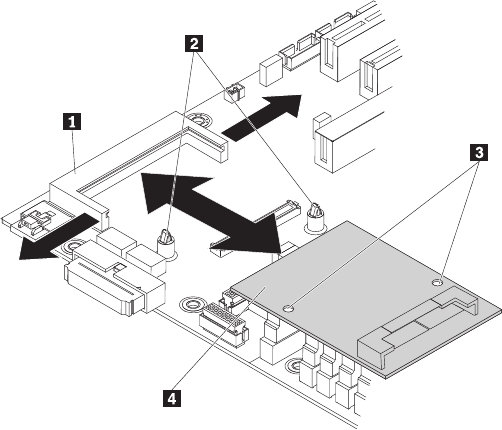
Removing the mini-SAS/SATA controller
To remove the mini-SAS/SATA RAID controller, complete the following steps:
1. Read the safety information that begins on page vii and “Installation guidelines”
on page 57.
2. Turn off the server and all attached devices; then, disconnect all power cords
and external cables.
3. Unlock and remove the side cover (see “Removing the side cover” on page 62).
4. Open the rear adapter-retention bracket until the release lever on the right side
of the bracket clicks into place.
5. Squeeze the tabs on both sides of the connector on the signal cable and
remove the cable from the SAS/SATA controller .
1 Mini-PCI controller slot 3 Alignment holes
2 Alignment pins 4 Mini-SAS/SATA controller
6. Carefully disengage the tabs on each side of the SAS/SATA controller connector
and the front of the SAS/SATA controller from the plastic standoff.
7. Grasp the edges of the SAS/SATA controller and pull it out of the connector. If
the standoff comes away from the system board with the controller, gently pull it
out of the controller and push it back into the hole on the system board.
8. If you are instructed to return the SAS/SATA controller, follow all packaging
instructions, and use any packaging materials for shipping that are supplied to
you.
106 ThinkServer TS100 Types 6431, 6432, 6433, and 6434: Hardware Maintenance Manual